Announcing Sencha Touch 2.4
 We’re proud to announce the release of Sencha Touch 2.4, which continues to enhance Sencha Touch support for the BlackBerry 10 browser and devices. About 18 months ago, we announced our collaboration with BlackBerry — optimizing Sencha Touch to run on the BlackBerry 10 browser and create a new theme and set of components to make building BlackBerry 10 applications as easy as possible. Sencha Touch 2.1.x, 2.2.x, and 2.3.x came with a BlackBerry theme and a set of components unique to BlackBerry.
We’re proud to announce the release of Sencha Touch 2.4, which continues to enhance Sencha Touch support for the BlackBerry 10 browser and devices. About 18 months ago, we announced our collaboration with BlackBerry — optimizing Sencha Touch to run on the BlackBerry 10 browser and create a new theme and set of components to make building BlackBerry 10 applications as easy as possible. Sencha Touch 2.1.x, 2.2.x, and 2.3.x came with a BlackBerry theme and a set of components unique to BlackBerry.
Let’s dig into the details of this release and the enhancements.
Enhancements
The password field in the BlackBerry theme now has an eye icon to the right, which shows the password when tapped. The IndexBar for the list component is re-styled to match the native theme. Now when you press an index from the IndexBar, you see a magnified view of the index you pressed. We have also updated the styles for the Sliderfield to more closely match the native slider. A halo appears for the Sliderfield around the grip when it is being dragged back and forth.
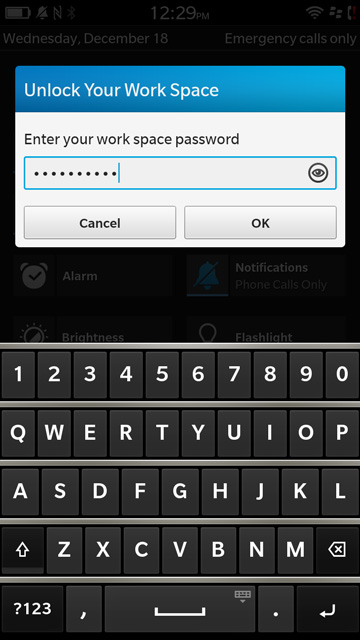
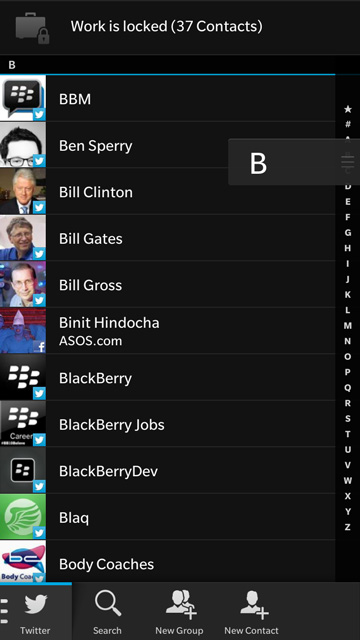
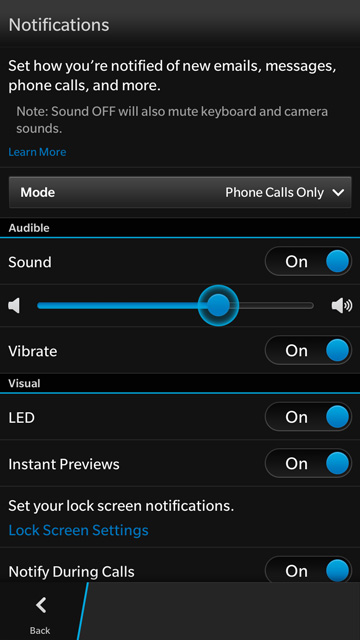
We have also updated the highlighting on list elements (onPress vs onRelease) to reflect BlackBerry 10 highlighting styles.
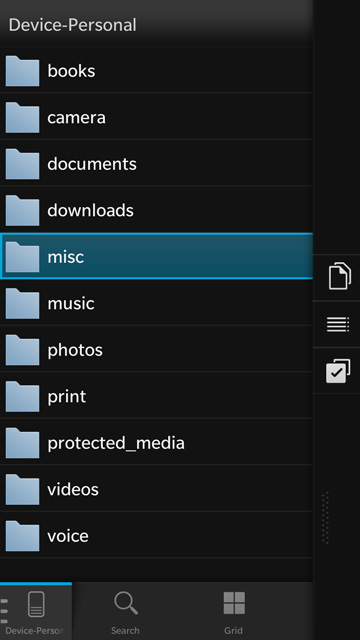
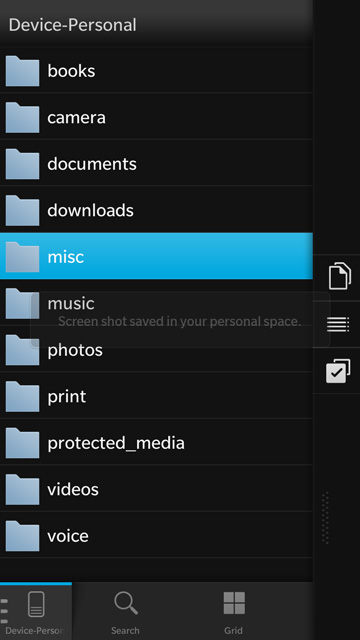
Sencha Touch 2.4 also introduces a new toast component that displays small messages, which expire and disappear after a predefined amount of time. The toast component can be used to provide information to users and allow them to continue with the application after the message expires.
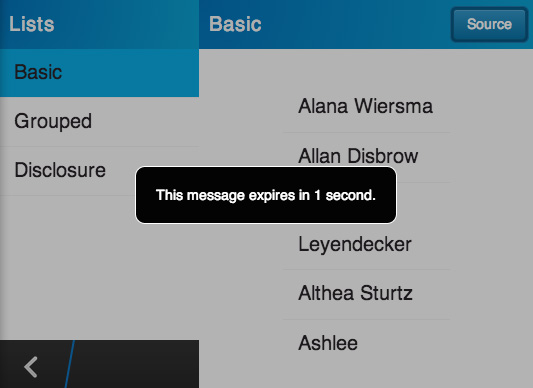
Furthermore, Sencha Touch 2.4 extends its BlackBerry 10 theme support to Q10 and Q5 devices. The touch framework is now able to determine the screen resolution of the device and resize itself accordingly. As an example, if you run your Z10 application on a Q10 device, the tab menus and action overflow menus become scrollable and the action bar changes its height according to the screen size available on those devices.
In addition to the BlackBerry specific enhancements, we’ve included a number of bug fixes in this release, pertinent to both BlackBerry and other platforms. A list of all other fixes is available in the Sencha Touch 2.4 release notes.
We are proud of our collaboration with the BlackBerry team that helps us keep Sencha Touch on top of device diversity, so we can ensure Sencha Touch is available on the newest platforms as quickly as possible. The BlackBerry enhancements in Sencha Touch 2.4 provide a great opportunity for developers to build mobile applications that have the native-like look-and-feel of BlackBerry devices.

In modern software development, unit testing has become an essential practice to ensure the quality…

Highlights of Virtual JS Days 2024 From February 20-22, 2024, we held the third Virtual…

We are past the midpoint of 2023 and we are very proud of what we…



 Rapid Ext JS (beta)
Rapid Ext JS (beta)












