

Adopting a Unified Component Library Strategy
Kirti Joshi
Table of Contents
- Introduction
- Is It a Framework or a Library?
- The Standardization Reality
- Set Up Your Organization for Success with a Central Component Library
- Why Create a Central Component Library?
- Should You Build or Buy Components for Your Library?
- Feature Enhancements Down the Road
- Consider Resources at Hand
- Think about the Technical Debt
- Weigh Licensing Costs over Development Costs
- Support and Maintenance Costs
- How Can Sencha Help?
- Sencha’s Treasure Trove Component Library
- Sencha Solutions for Your Central Library


Introduction
Is It a Framework or a Library?
WHAT IS A LIBRARY?
For example, jQuery and D3.js are libraries.
WHAT IS A FRAMEWORK?

The Standardization Reality

Set Up Your Organization for Success with a Central Component Library

Why Create a Central Component Library?
This strategy can pay off significantly in the long term.
- Reduced development cycles (teams aren’t reinventing the wheel by creating or searching for similar components)
- Encourages reusability and collaboration
- Maintains brand consistency
- Enables faster time-to-market
- Allows for customization through component extensions and boilerplate code when necessary

Should You Build or Buy Components for Your Library?
Feature Enhancements Down the Road
Consider Resources at Hand
Think about the Technical Debt
Weigh Licensing Costs over Development Costs
Support and Maintenance Costs
How Can Sencha Help?

Sencha’s Treasure Trove Component Library
- High-Performing
- Interoperable
- Professionally Built
- Single Source
Data Analytics and Management

Data Grid

Pivot Grid
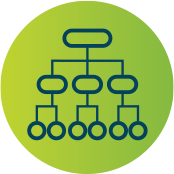
Trees

Exporter
Scheduling

Calendar

Date & Time Panel
Media

Audio

Video

FX/ Animations
Editing and Display Views

WYSIWYG Froala Editor

Forms

Lists

Tabs & Menus
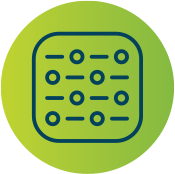
Data View
Data Backend and Styling

Data Components

Navigation

Layouts & Themes
UX Components

Buttons

Carousel
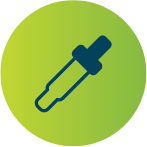
Color Picker

Icons

Panels

Pop-ups

Progress Bars

Tooltips

Toolbars

Touch Events

Virtual Scroller
Data Visualization

Line Charts

Area Charts

Bar Charts

3D Bar Charts
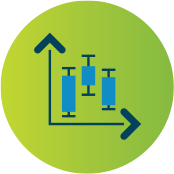
Box Plots

Column Charts

3D Column Charts

Bubble Charts
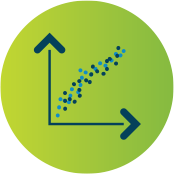
Scatter Charts
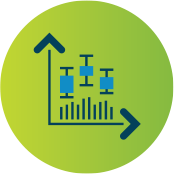
Financial Charts

Gauge Charts

Pie Charts

3D Pie Charts

Radar Charts

Combination Charts

Navigator Line Chart

Plot Charts

Stacked Charts
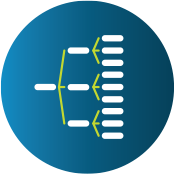
D3 Hierarchy maps
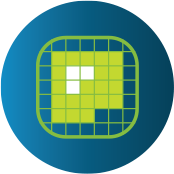
D3 Heatmap
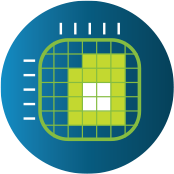
D3 Pivot heatmap

D3 Sunbursts

D3 Zoomable Sunbursts

D3 Words
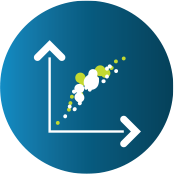
D3 Tree Map

Custom SVG

Custom Canvas
Sencha Solutions for Your Central Library
When you prefer to use an enterprise-backed JavaScript framework and library, think Ext JS!
Ext JS
Ext JS
Save time and money.
MORE HELPFUL LINKS:

