

The Ultimate Guide to Choosing a Proprietary vs. Open-Source JavaScript UI Framework
- Introduction
- What is open-source software?
- What is closed-source (proprietary) software?
- What’s the difference between open-source software and other types of software?
- Doesn’t “open source” simply mean “free”?
- What should be considered when developing enterprise software?
- Why choose a proprietary framework over open-source?
- Enterprise-grade security
- Dedicated support and training resources
- High code quality
- Ext JS: A powerful UI JavaScript framework for enterprises
- Accelerate development speed and increase quality
- Beautiful UI for efficient prototyping
- Robust data package
- Professional services and support
- Try Sencha Ext JS free for 30 days

Introduction

What is open-source software?
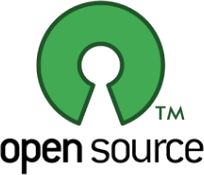
What is closed-source (proprietary) software?

What’s the difference between open-source software and other types of software?
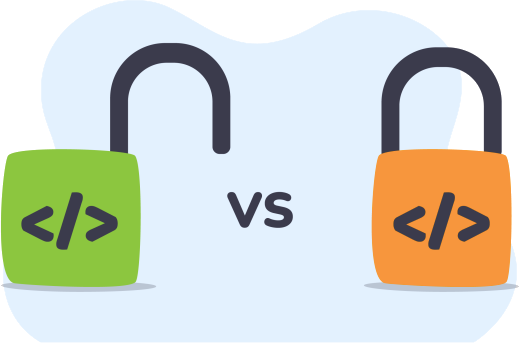
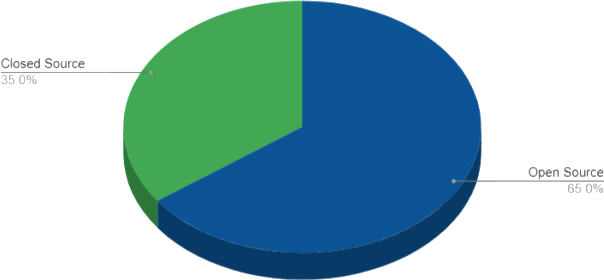
Factors
Open-source
Closed-source
Factors
Open-source
Closed-source
Factors
Open-source
Closed-source
Doesn’t “open source” simply mean “free”?

What to consider when developing enterprise software

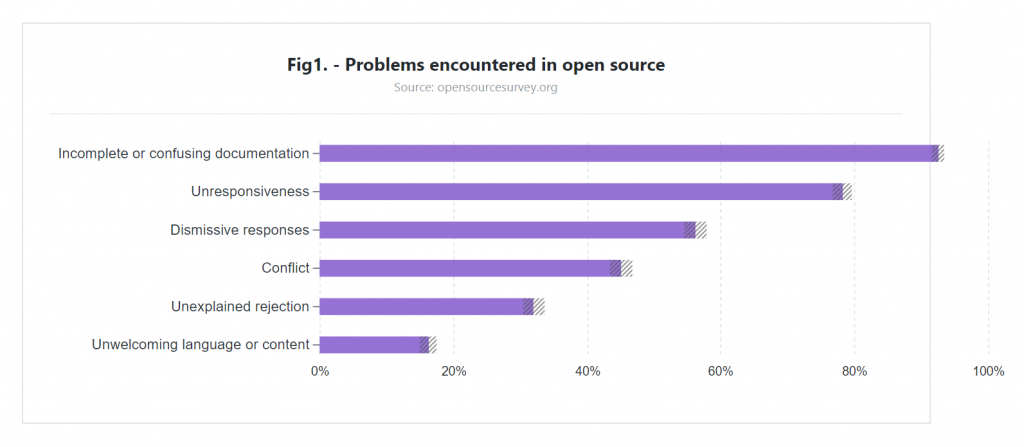
Security concerns:
Because enterprise apps handle sensitive data, you need to control the system’s accessibility and user authorization. You will have limited influence over the source contributions if you rely on open-source projects produced by a larger community.Maintenance effort:
Enterprise software has unique needs. Unfortunately, due to the nature of thirdparty code, many open-source frameworks are not enterprise-ready for your specific usage. You’ll also have to make sacrifices in terms of the usual assistance your IT team demands.Ease of use for user adoption:
Lack of UX skills or capacity makes it tough to create the best user experience unless your team has reusable UI components for each project.An ideal development framework should additionally offer:
- Version control or an IDE-like environment with a native debugger
- Access-control capabilities that are both robust and granular
- Self-hosted options
Why choose a proprietary framework over open-source?

Enterprise-grade security
Dedicated support and training resources
High code quality
Ext JS: A powerful UI JavaScript framework for enterprises
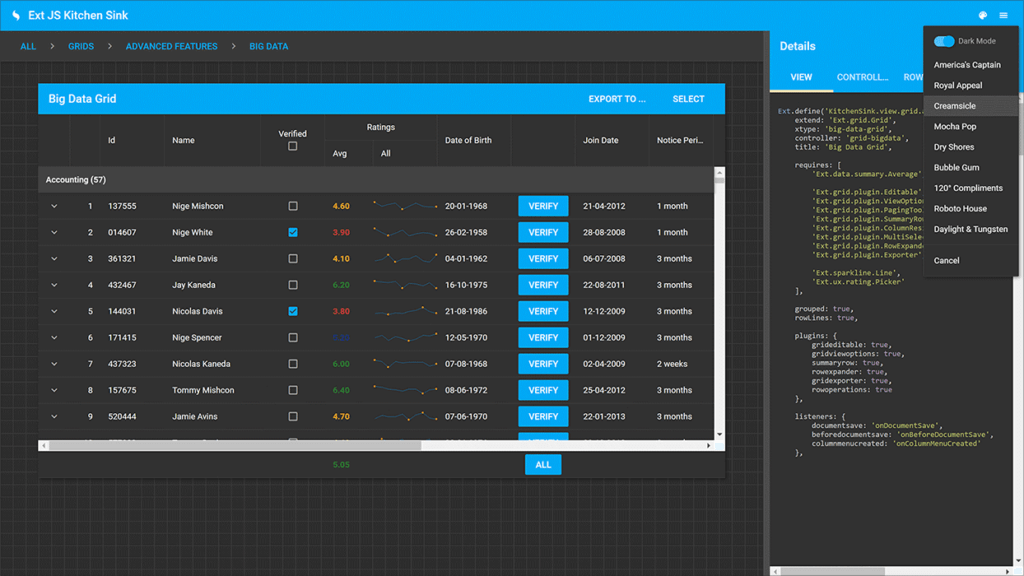

Accelerate development speed and increase quality
Beautiful UI for efficient prototyping
Robust data package
- A large number of classes with high-functioning models are used to facilitate client-side data collection.
- Its protocol-agnostic connections allow you to access and consume data from any back-end source.
- With session-management features, you may simplify various client-side tasks while reducing round trips to the server
Expert Assistance
Sencha’s Treasure Trove Component Library
- High-Performing
- Interoperable
- Professionally Built
- Single Source
Data Analytics and Management

Data Grid

Pivot Grid
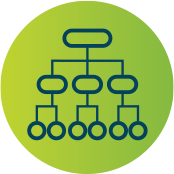
Trees

Exporter
Scheduling

Calendar

Date & Time Panel
Media

Audio

Video

FX/ Animations
Editing and Display Views

WYSIWYG Froala Editor

Forms

Lists

Tabs & Menus
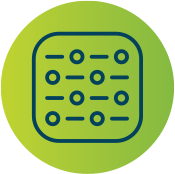
Data View
Data Backend and Styling

Data Components

Navigation

Layouts & Themes
UX Components

Buttons

Carousel
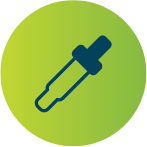
Color Picker

Icons

Panels

Pop-ups

Progress Bars

Tooltips

Toolbars

Touch Events

Virtual Scroller
Data Visualization

Line Charts

Area Charts

Bar Charts

3D Bar Charts
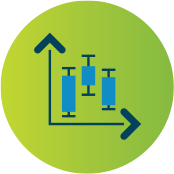
Box Plots

Column Charts

3D Column Charts

Bubble Charts
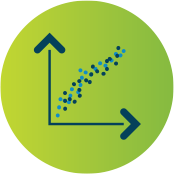
Scatter Charts
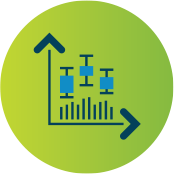
Financial Charts

Gauge Charts

Pie Charts

3D Pie Charts

Radar Charts

Combination Charts

Navigator Line Chart

Plot Charts

Stacked Charts
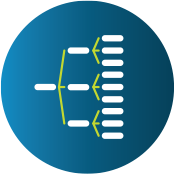
D3 Hierarchy maps
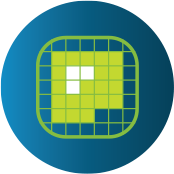
D3 Heatmap
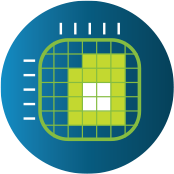
D3 Pivot heatmap

D3 Sunbursts

D3 Zoomable Sunbursts

D3 Words
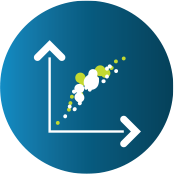
D3 Tree Map

Custom SVG

Custom Canvas
Try Sencha Ext JS free for 30 days
Save time and money.
MORE HELPFUL LINKS:

