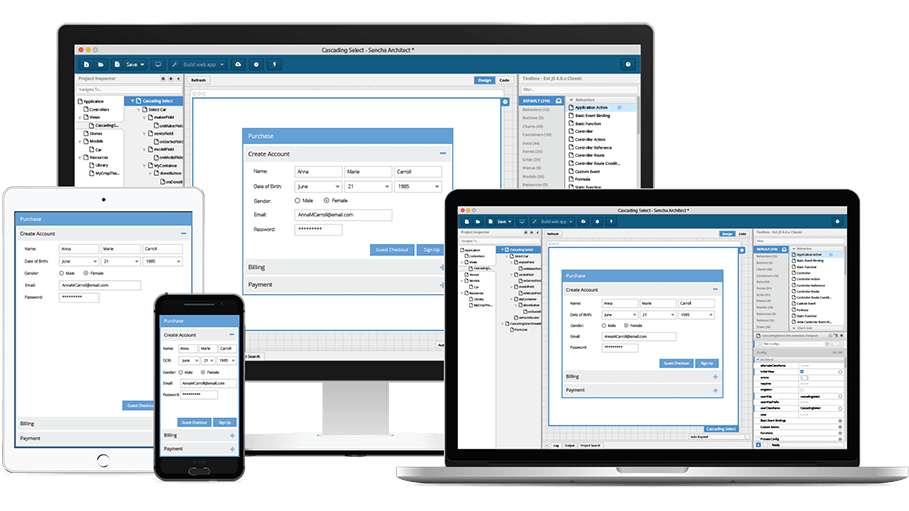Accelerate HTML5 application development using Architect
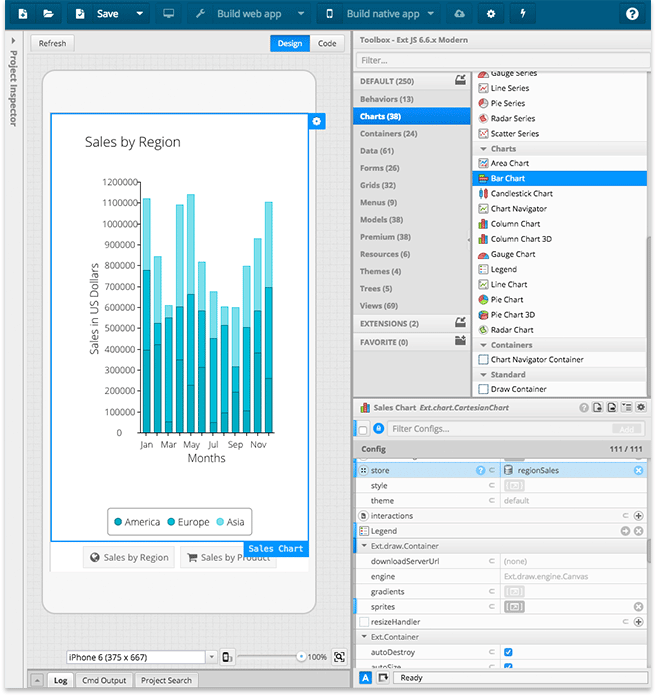
Architect empowers your team to build HTML5 applications using drag-and-drop features, so you spend less time on manual coding and your application code is optimized for high performance.
Architect saves developers time by removing the need to type most boilerplate code. Automatic code generation accelerates the development of both desktop and mobile applications. Simply altering properties and configurations of any Ext JS UI component in a WYSIWYG window eliminates the human error that often occurs with manual coding.
Try Architect for free by downloading the Ext JS 30-day trial.
Build Better Applications with Architect + Ext JS
Visual Application Builder
A Visual Application Builder helps you create applications with Ext JS in an easy-to-use, drag-and-drop environment. Every Ext JS component is available for use in your application. The tool also lets you see what your users will see as you are building your application.
Architect User Extensions
Easily add custom components to the list of available framework components. You can build your own framework extensions, or choose one of the many useful extensions from the Sencha community. Extensions can be added to Architect for repeated use.
Application Theming
Architect enables you to import themes that you create with Themer. Customized themes or modifications you make to the pre-packaged themes can be applied to your applications, so they match the look and feel of your organization’s brand.
Ext JS Premium Components
Ext JS premium components – D3, Calendar, Pivot Grid, and Exporter – are available for both Modern and Classic toolkits. You can easily drag and drop premium components on the Architect design pane and quickly build sophisticated web applications.
Sencha Cmd Integration
Architect is fully integrated with Cmd, which makes it easy to build applications for web deployment or package them for native deployment via all major app stores. Cmd integration automates many tasks associated with Ext JS app development, including production build creation and code minification.
GETTING STARTED
- Quick Start Guide
- Architect Overview Video
- Architect D3 Tutorial
- Architect Pivot Grid Tutorial
- Modern App Guide
- Classic App Guide
- Sign up for Training
SUPPORTED FRAMEWORKS
- Ext JS Classic Toolkit 4.0+
- Ext JS Modern Toolkit 6.0+
SUPPORTED SUBSCRIBERS
- Latest version: Architect 4.3.5