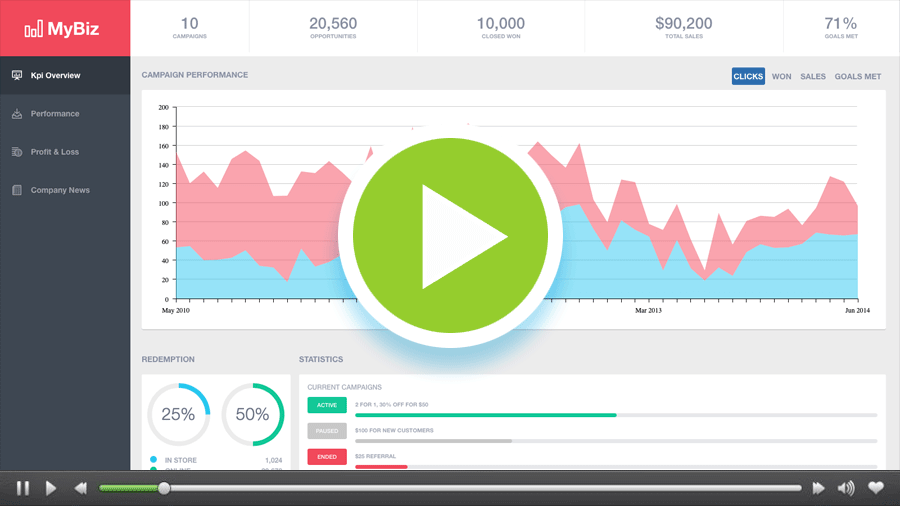Everything you need to Create Stunning Web Applications
Sencha GXT features high-performance UI components that are interoperable with native GWT components, templates, and layout manager — giving you powerful control over your display.
Develop
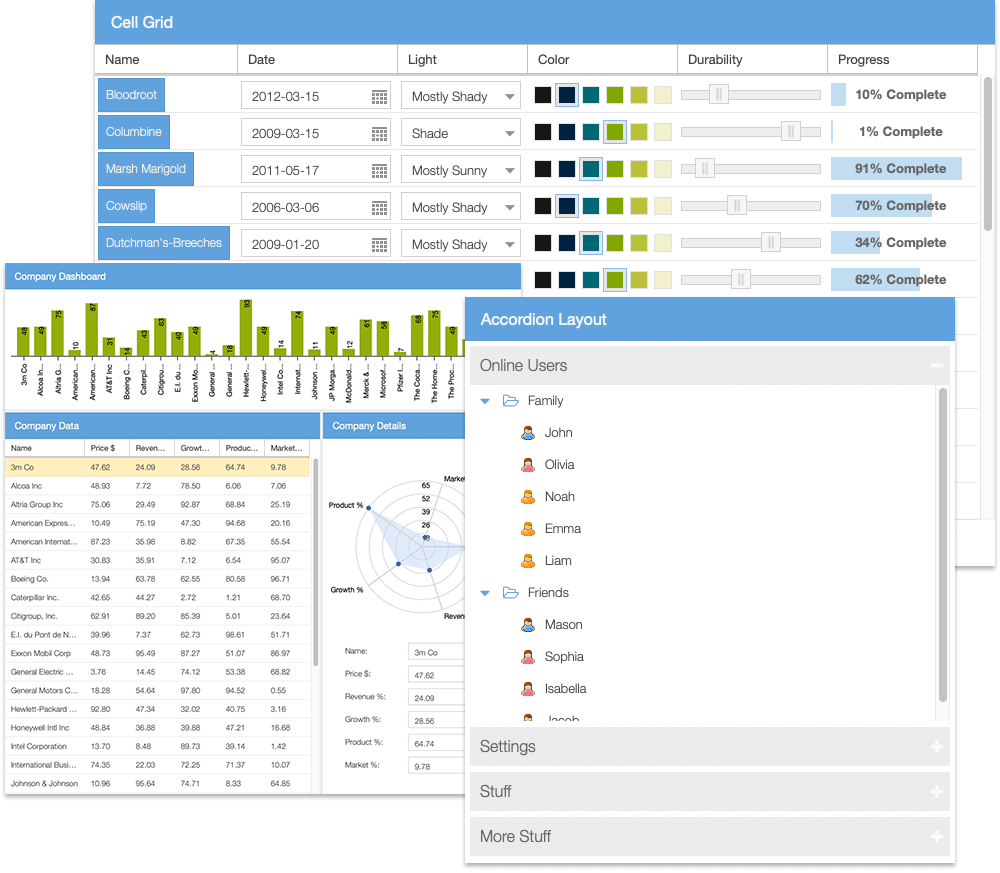
Sencha GXT provides a comprehensive collection of high-performance components that are completely customizable, including HTML5 grids, trees, lists, forms, menus, toolbars, panels, windows, and more. Hundreds of user extensions are available from the Sencha community.
Design
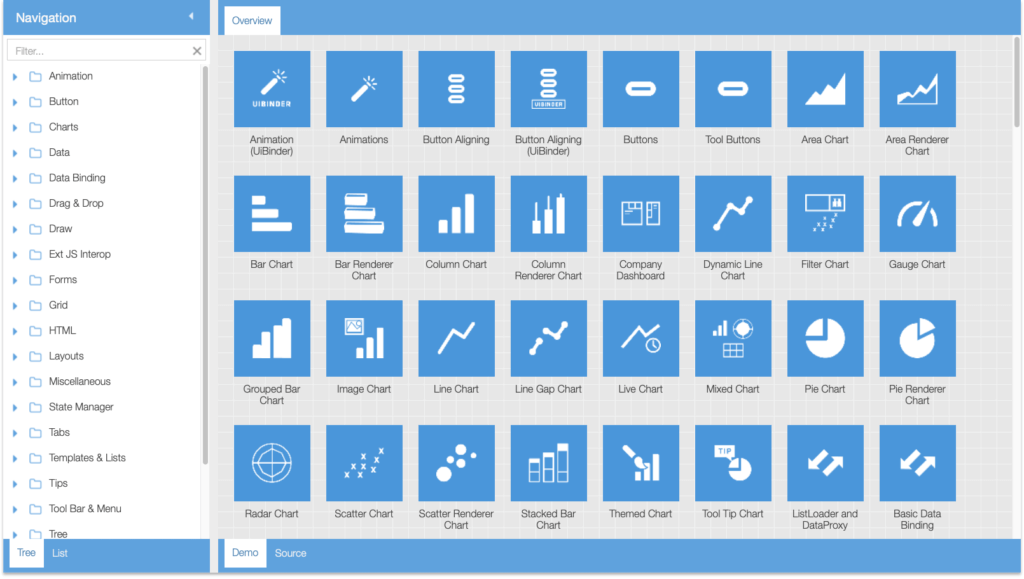
Improve the design process with pre-integrated tools like Sencha Architect, Stencils and Themer.
Adaptive
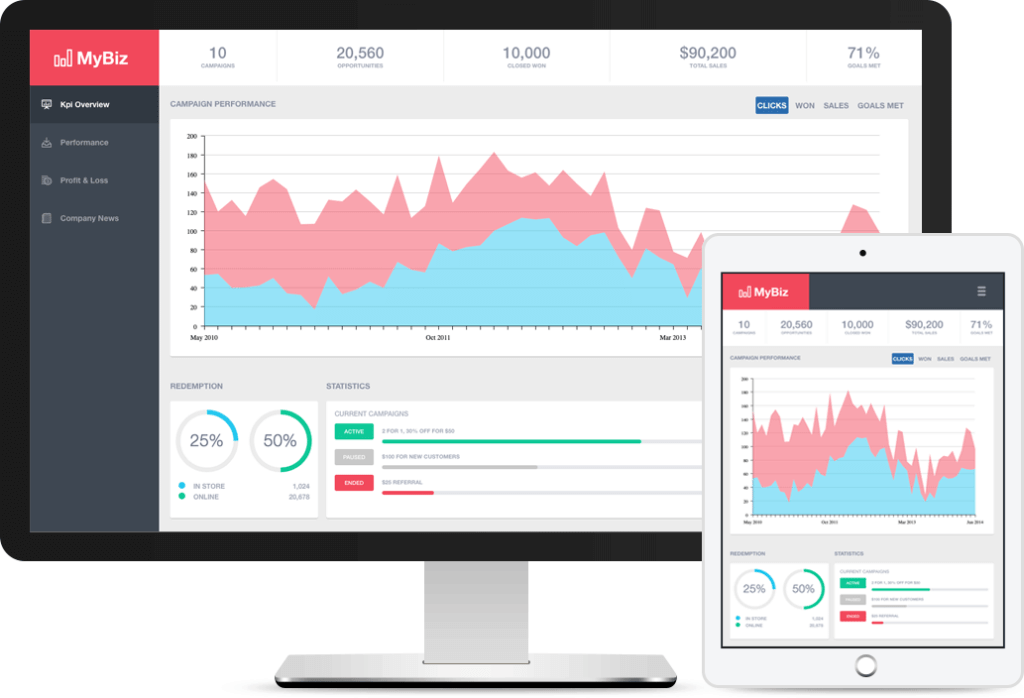
Ext JS includes a flexible layout manager to help organize the display of data and content across multiple browsers, devices, and screen sizes. It helps you to control the display of components, even for the most complex user interfaces. Ext JS also provides a responsive config system that allows application components to adapt to specific device orientation (landscape or portrait) or available browser window size.
Data Package
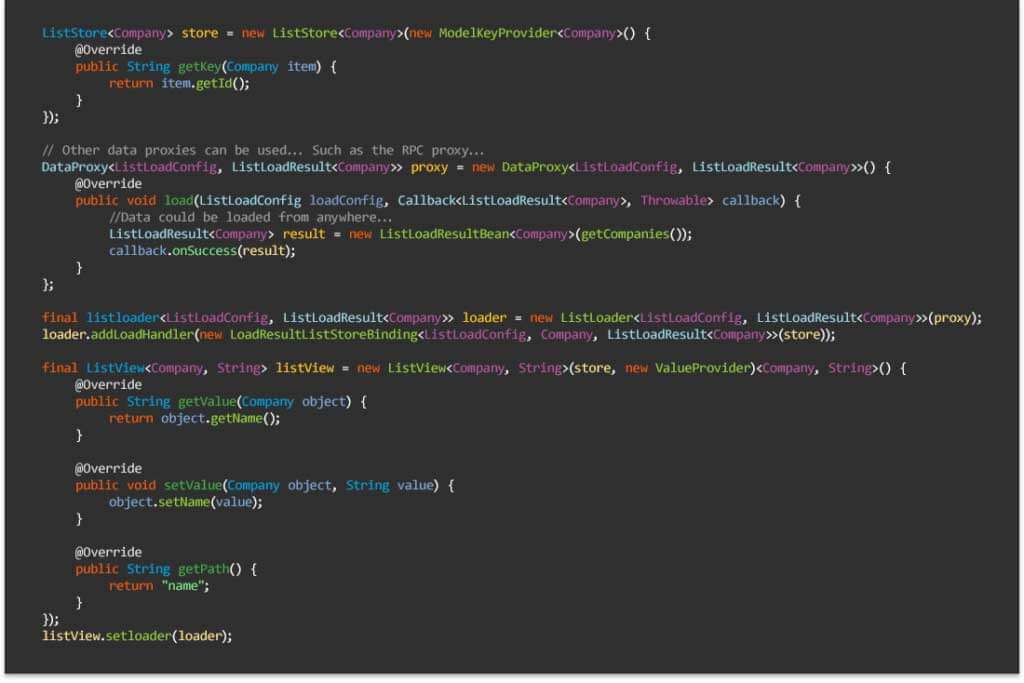
The robust data package included in Ext JS decouples the UI components from the data layer. The data package:
Build Better Applications with Sencha Tools
Build complex structured web applications with Sencha GXT.
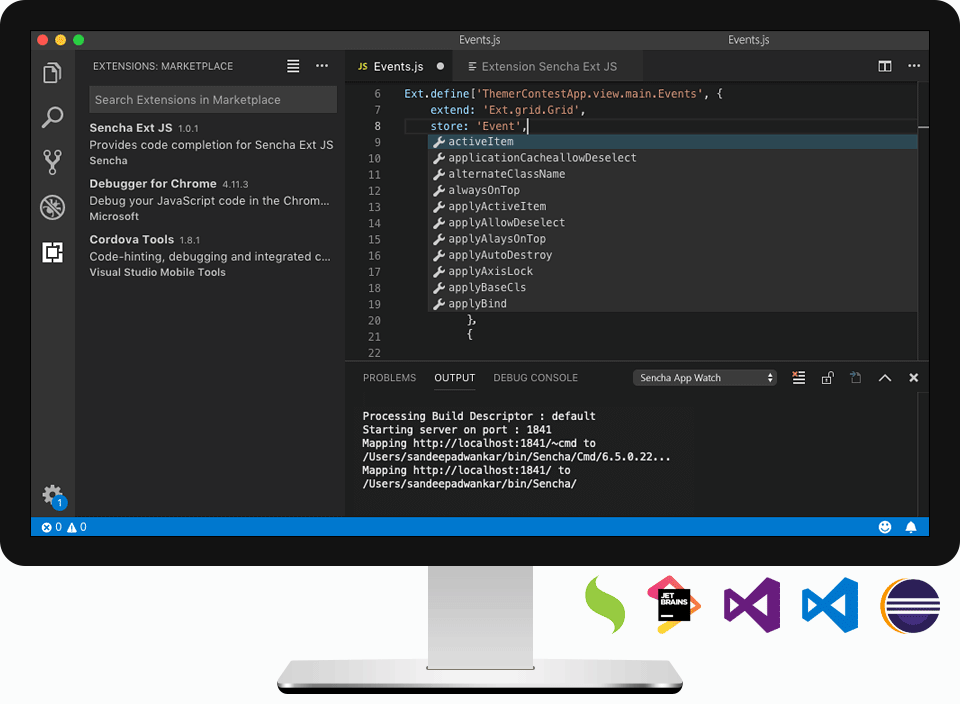
Theme
Follow these steps on GitHub to learn how to theme your GXT application
IDE and Code Editor Plugins
IDE and Code Editor Plugins integrate Sencha frameworks into your enterprise workflow. The plugins enable code completion, code inspection, refactoring, template generation, code navigation, and code generation among other features. IDE plugins work with the Sencha frameworks classes and even your own custom classes and overrides.

Case Study: Logic9s ClearFactr & GXT
“Sencha GXT allowed us to take our years of large-scale app dev experience and transition to a high-performance, highly scalable, web-centric platform in a very short time.”
— Dean Zarras, President & CEO, Logic9s
GXT Resources
View Examples, Videos, Webinars, Datasheets and Whitepapers about GXT
GETTING STARTED
SUPPORTED BROWSERS
- Safari 6+
- Firefox
- IE 8+
- Chrome
- Opera 15+
- Safari / iOS 6+
- Chrome / Android 4.1+
- IE 10+ / Win 8
SUPPORTED SUBSCRIBERS
- Latest version: GXT 4.0.2