Revolutionize App Development with Rapid Ext JS Beta Low Code Editor
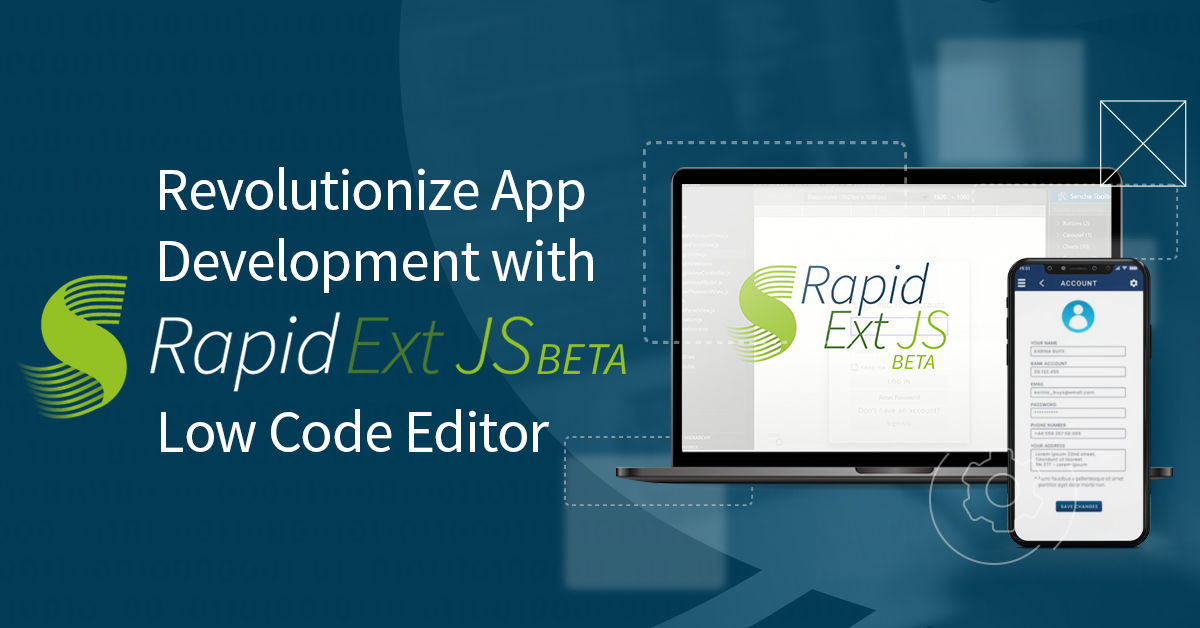
Ext JS is a powerful JavaScript framework that allows developers to create feature-rich web applications with ease. With its robust set of tools and components, Ext JS has become a popular choice for building web applications that are both visually appealing and highly functional.
However, Ext JS development can be time-consuming and complex, requiring developers to write extensive code and manage complex architecture. To address these challenges, the Rapid Ext JS Beta Low Code Tool Editor has been introduced to revolutionize app development by enabling developers to create Ext JS applications quickly and easily with drag-and-drop functionality and automatic code generation.
In this post, we’ll explore the benefits of low code development, and show you how the Rapid Ext JS Beta Low Code Tool Editor can help you build powerful, scalable Ext JS applications faster and more efficiently than ever before.
Introducing the Rapid Ext JS Beta Low Code Tool Editor
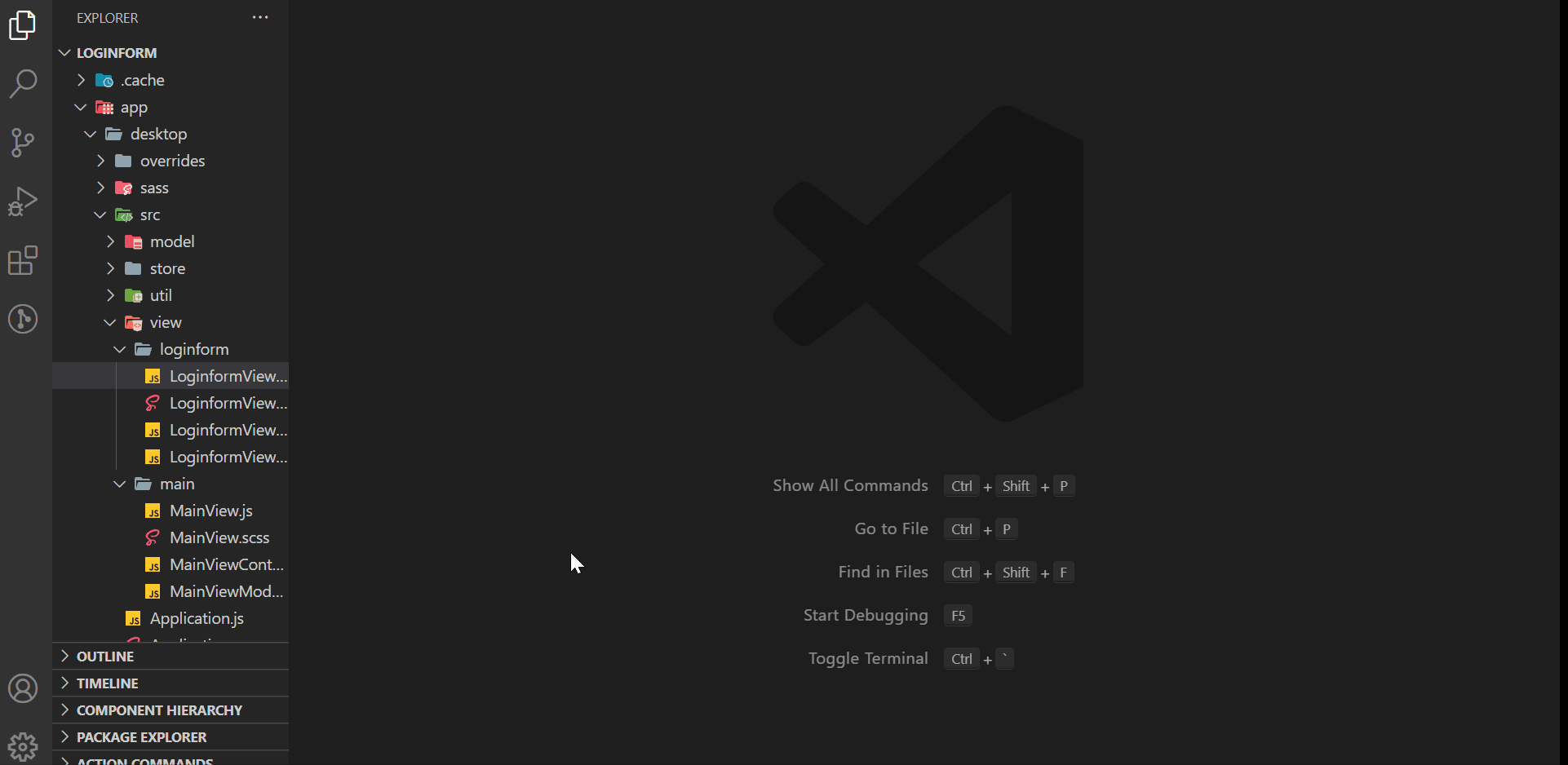
The Rapid Ext JS Beta Low Code Tool Editor is an innovative solution that empowers developers to build Ext JS applications quickly and efficiently. With its user-friendly interface, the tool makes it easy to add components to your application using drag-and-drop functionality.
The tool comes with a comprehensive library of 140+ pre-built components, which can be easily customized and integrated into your application. This feature alone can significantly reduce the time and effort needed to build an application from scratch. In addition to reducing development times, using the Rapid Ext JS Beta Low Code Tool Editor can also increase productivity and reduce costs. By simplifying the development process, the tool allows developers to focus on more important tasks, such as designing a great user experience and ensuring the application meets business requirements.
Advanced Features of the Rapid Ext JS Beta Low Code Tool Editor
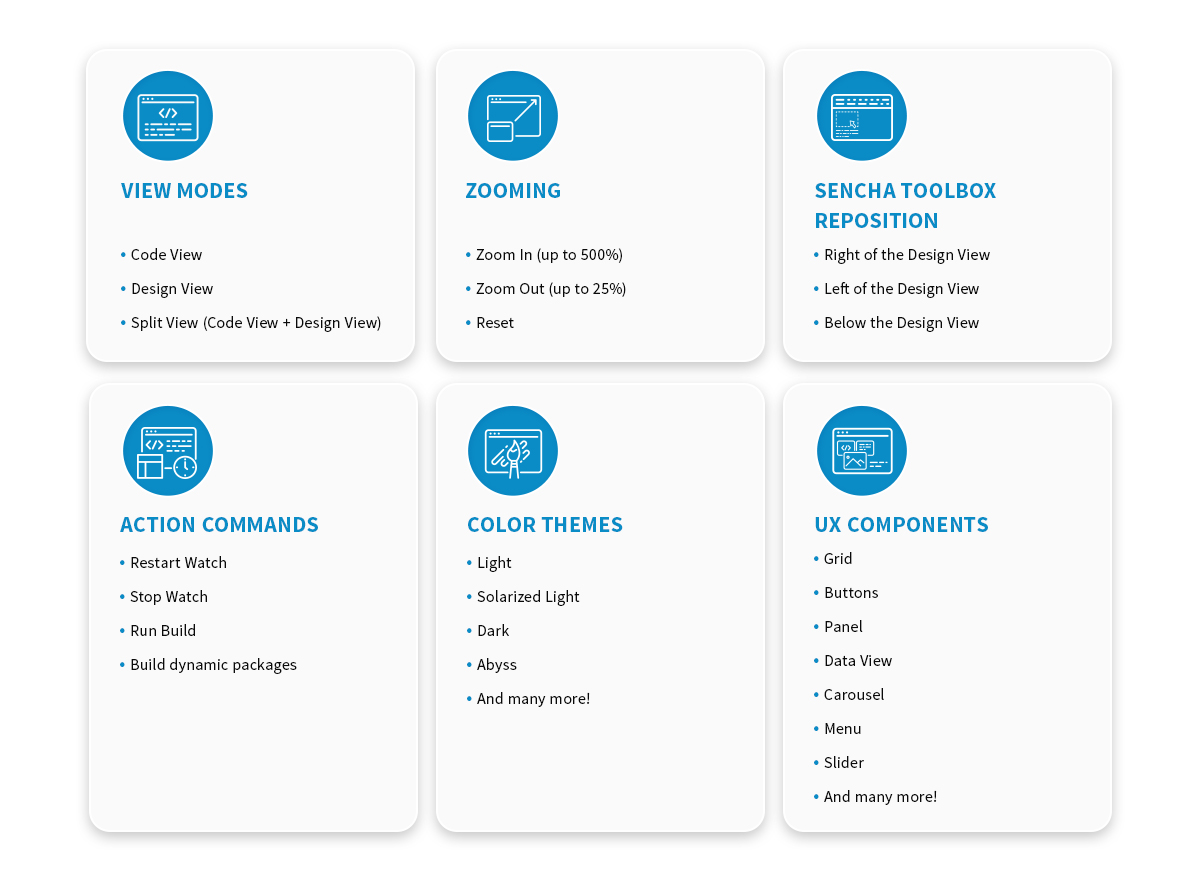
The Rapid Ext JS Beta Low Code Tool Editor offers more than just basic drag-and-drop functionality and code generation. Advanced features of the tool include the ability to customize components to meet your exact needs. With the tool’s advanced customization options, you can modify existing components or create your own custom components from scratch. This feature provides greater flexibility and enables you to build applications that are tailored to your specific requirements.
One of the standout features is the powerful toolbox and screen resolution selector. The toolbox is a comprehensive library of 140+ pre-built components and configurations that developers can choose from, allowing them to create complex apps quickly and easily. The screen resolution selector, on the other hand, allows developers to select different device screen resolutions or even set their custom screen resolution, ensuring that their app looks great across all devices.
Another noteworthy feature is the new view generator, which simplifies the process of creating panels, containers, tab panels, or grid views. With the new view generator, developers can easily generate a view and have the folder structure auto-created along with the associated View, ViewModel, ViewController, and SCSS files. This not only saves time but also helps ensure that the code is organized and easily maintainable.
By taking advantage of these advanced features, you can customize your applications to meet your specific needs and build high-quality, professional-grade Ext JS applications with ease. The Rapid Ext JS Beta Low Code Tool Editor offers an all-in-one solution that streamlines the development process, saving you time and effort while delivering superior results.
Final Thought
The Rapid Ext JS Beta Low Code Tool Editor offers numerous benefits to developers seeking to streamline their app development process. By leveraging its intuitive drag-and-drop interface, robust pre-built components, and extensive code-generation capabilities, developers can rapidly create and deploy high-quality applications with minimal coding required. The tool’s user-friendly design also promotes collaboration and accelerates project timelines, making it an ideal solution for both individual developers and development teams.
We encourage all developers to try the Rapid Ext JS Beta Low Code Tool Editor and experience firsthand the benefits of low code development. With this powerful tool at their disposal, developers can unlock new levels of productivity, efficiency, and innovation.
* Features are not committed until completed and GA released.
Ready to check out Rapid Ext JS Beta?
We are working hard to serve our community in all areas better. Please try out our new Rapid Ext JS beta by following the download link and other useful links:
- DOWNLOAD RAPID EXT JS BETA
- GETTING STARTED GUIDES
- CHECK OUT THE UPDATED RESOURCE CENTER
- EXT JS EXAMPLES
As always, your feedback matters! Please let us know your thoughts by filling out this form. Also, be sure to follow us on Twitter and our YouTube Channel for updates. Until next time, let’s build great apps and happy coding.
Join the Sencha Discord Server
Are you looking for community engagement? Want to help, learn, and share with many Rapid Ext JS experts? Join Sencha Discord Server now for free and be part of our community!
- Sencha MVPs are there
- Sencha developers are there
- Expand awareness of Sencha products
- Community engagement and contributions
- And more …

We’re excited to announce the official release of Rapid Ext JS 1.0, a revolutionary low-code…

The Sencha team is pleased to announce the availability of Sencha Architect version 4.3.6. Building…

Sencha, a leader in JavaScript developer tools for building cross-platform and enterprise web applications, is…












