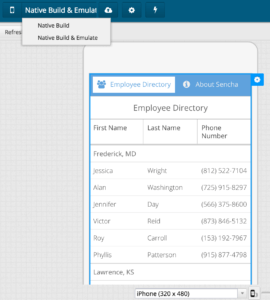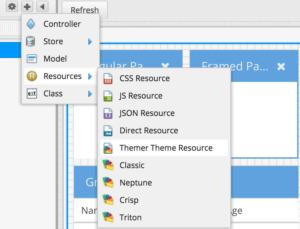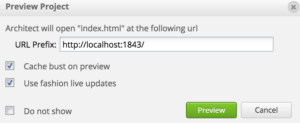Sencha Architect 4.0 Early Access is Now Available

Today, we’re pleased to announce that Sencha Architect 4.0 Early Access is now available. Architect 4.0 provides support for Ext JS 6 Modern toolkit, empowering your team to build advanced mobile applications and enterprise desktop applications with a single code base.
Download Now
Download Architect 4.0 EA and give us your feedback in the Architect 4.0 EA forum.
What’s New
Following are some of the new features and enhancements in Sencha Architect 4.0 Early Access. To learn more, please read the documentation.
Support for Ext JS 6 Modern Toolkit
Architect 4.0 supports Ext JS 6 Modern toolkit along with Classic toolkit, so you can easily develop new Ext JS modern applications within Architect for use on mobile devices as well as for modern browsers on desktop. You should consider migrating to Ext JS 6 Modern toolkit if you’re currently using Sencha Touch. Please refer to the upgrade documentation guide for details.
Architect 4.0 offers the ability to use the Triton theme for your Ext JS 6 modern application. Triton is a flat and minimalistic theme with support for “font icons”. Architect comes with a GUI-based themeroller to help you modify existing themes or create your own.
Package Ext JS Modern Apps to Create Hybrid Mobile Apps
Architect 4.0 helps you create hybrid mobile applications for iOS and Android. Architect 4.0 provides a UI to add a Cordova/PhoneGap build profile in app.json, add Cordova within an Ext JS modern app, build a native app, and run in an emulator. You should have Node.js, Cordova/PhoneGap along with Xcode for creating iOS apps, and Android Studio/SDK for creating Android apps.
Support for Importing a Theme Created Using Sencha Themer
Architect 4.0 enables you to import themes created using our new tool, Sencha Themer. You can create custom themes using Sencha Themer and simply open that theme package within Architect by adding it as a Theme resource. Architect will copy the theme package into the project folder and apply the theme.
Support for Live Update using Sencha Cmd and Fashion
Architect 4.0 allows you to modify the Sass files of your Ext JS 6 modern application and see the changes live. Architect leverages the Ext JS theme compiler, Fashion, to compile Sass and inject updated CSS in your running web apps. This means you don’t have to reload to see theme changes, instead you see the updates in near real-time, directly in your browser.
Enhanced Performance
Architect 4.0 uses the latest GitHub Electron for packaging, which brings performance improvements and stability to the Architect application.
Supported Versions
Architect 4.0 enables users to create Ext JS apps using Ext JS 6 Modern toolkit and Ext JS 4.x, 5.x and 6.x Classic toolkit. Architect 4.0 does not support Sencha Touch. Touch users can continue to use Architect 3.5.
Your Feedback
We value your feedback. Please download Architect 4.0 EA, and share your comments in the forums.

We’re excited to announce the official release of Rapid Ext JS 1.0, a revolutionary low-code…

The Sencha team is pleased to announce the availability of Sencha Architect version 4.3.6. Building…

Sencha, a leader in JavaScript developer tools for building cross-platform and enterprise web applications, is…