Sencha Architect 4.1 Early Access is Now Available

We’re pleased to announce that Sencha Architect 4.1 Early Access is available. Architect 4.1 provides support for Ext JS 6 premium components, supports grid plugins, and now has configs to extend controller and model classes.
Download Now
Download Architect 4.1 EA* and give us your feedback in the Architect 4.0 forum.
*Note: when you receive the EA confirmation email, you can choose to download Architect only.
Upcoming Webinar
If you’d like to learn more tips, I’ll be hosting a webinar, where I’ll go into more details on Architect 4.1 EA and Themer 1.1 EA.
Event Details:
Date: Thursday, December 8, 2016
Time: 10:00am San Francisco PST | 1:00pm New York EST | 6:00pm London GMT
What’s New
Following are some of the new features and enhancements in Architect 4.1 Early Access. To learn more, please read the documentation.
Drag and Drop Calendar Component
We have received multiple requests on the forum to support the new Ext JS 6 Premium Calendar component. With Architect 4.1, Calendar component is available for both Modern and Classic toolkits. You can drag and drop the Calendar component on the design pane and use the config panel to connect to the calendar store. To build the app, you will need to copy the calendar package to your app’s ext/packages directory.
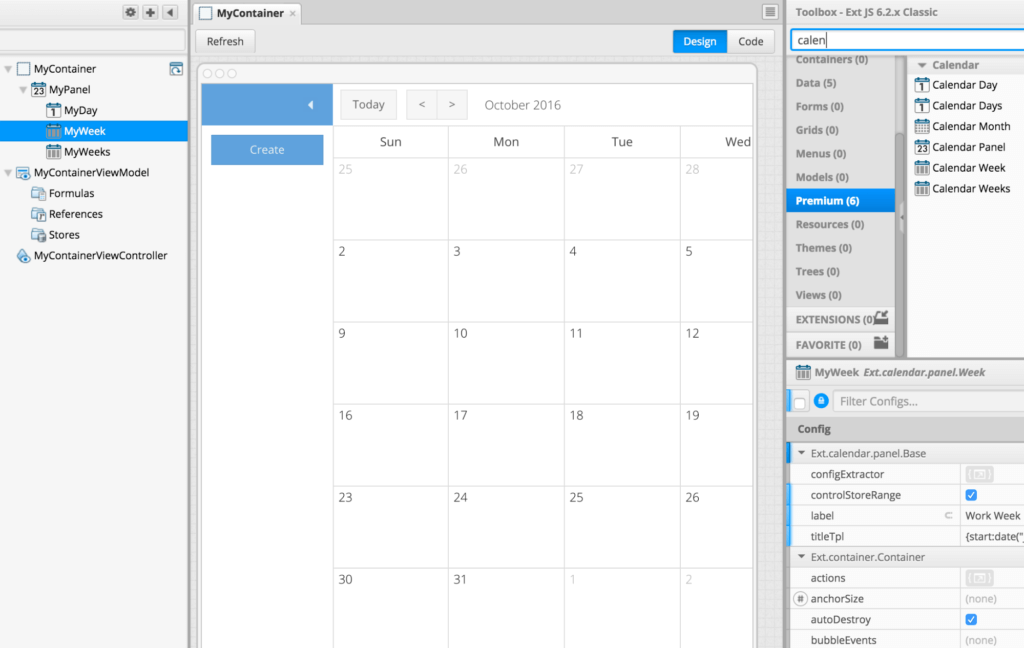
Drag and Drop Pivot Grid Component
Architect 4.1 supports Ext JS 6 premium component Pivot Grid for Modern and Classic toolkits. You can drag and drop Pivot Grid on the design pane and use the config panel to connect to the store. You can add Grid plugins for configurator, drill down, range editor, and exporter. To build the app, you will need to copy Pivot Grid related packages to your app’s ext/packages directory.
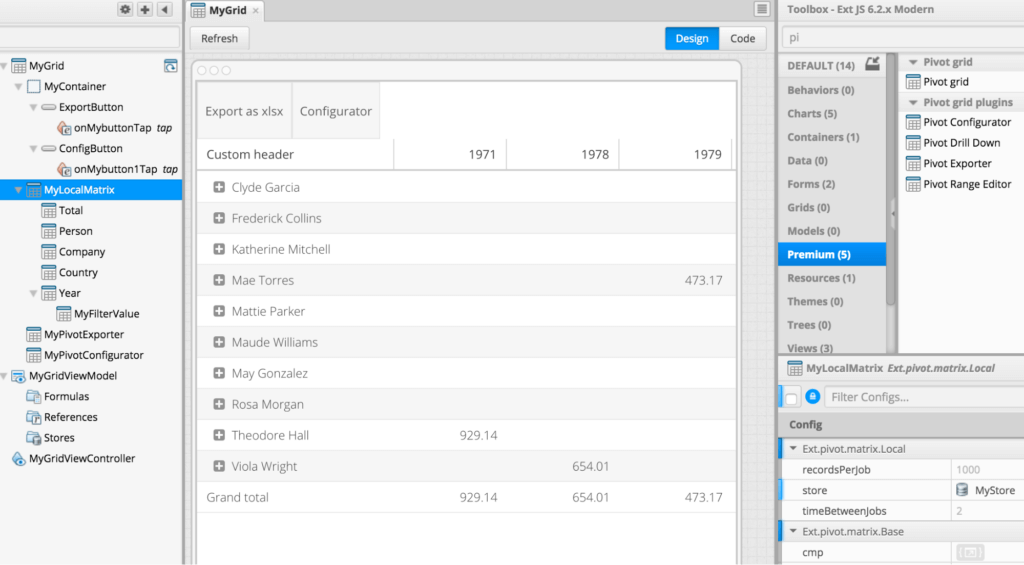
Support for Exporter
With Architect 4.1, you can add the Exporter plugin to Grid or Pivot Grid and enable data export to XSLX, Excel, XML, HTML, and CSV/TSV file formats. To build the app, you will need to copy the Exporter package to your app’s ext/packages directory.
Support for Grid Plugins
Architect 4.1 now supports Row Widget and Header Resizer Grid plugins for apps using the Classic toolkit. For Modern toolkit based apps, Architect 4.1 now supports the Row Expander Grid plugin.
Support for Grid Builder in Modern Apps
Similar to Classic apps, there is now support for Grid Builder in Modern apps. So you can auto-generate Grid View columns, store, model, editors, controller action, and mock data using Grid Builder.
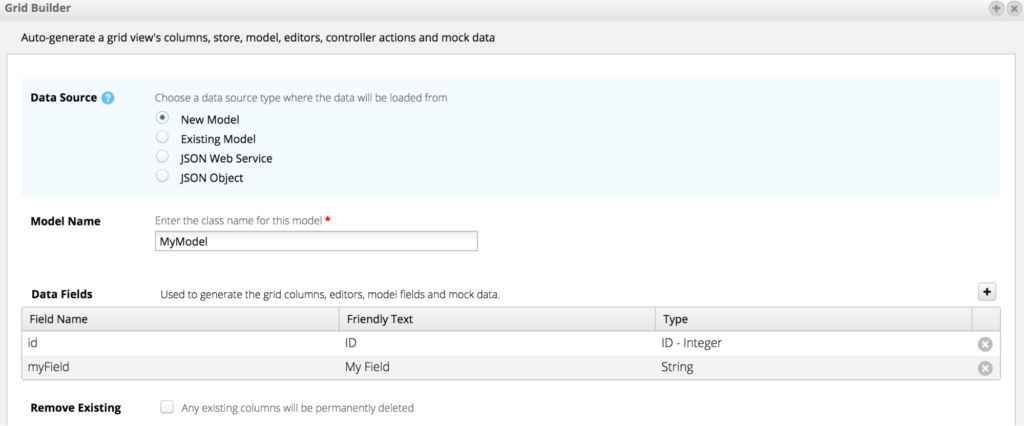
Extending Controller and Model
One of the most requested features in the Architect forums is support for inheritance in Controller and Model classes. Architect 4.1 supports extend config for Controller and Model, so now you can extend those classes with Architect.
Manage Framework Versions
Sencha Architect now has an option to “manage frameworks”, where you can choose to install or remove a framework or Sencha Cmd versions. You can find the “Manage Frameworks” option in the File tab in the Preferences menu.
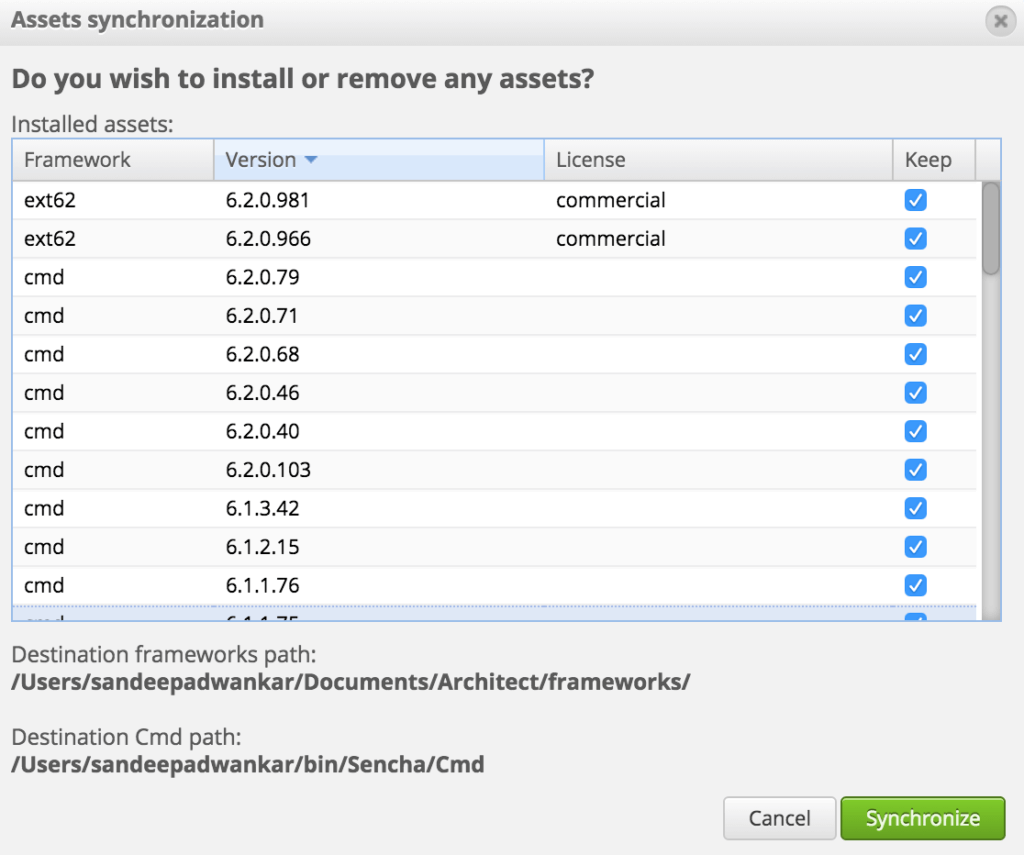
Many Other Features and Improved Performance
With Architect 4.1, there is support for the Tree Grid component in Modern apps. You can now run multiple instances of Architect on your computer. Architect 4.1 has updated Electron packager, which brings performance improvements and stability.
Try It and Share Your Feedback
Download Architect 4.1 EA* and give us your feedback in the Architect 4.0 forum. We look forward to reading your comments.
*Note: when you receive the EA confirmation email, you can choose to download Architect only.

We’re excited to announce the official release of Rapid Ext JS 1.0, a revolutionary low-code…

The Sencha team is pleased to announce the availability of Sencha Architect version 4.3.6. Building…

Sencha, a leader in JavaScript developer tools for building cross-platform and enterprise web applications, is…












