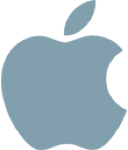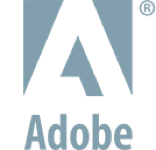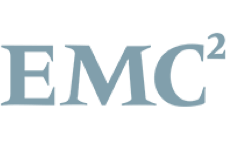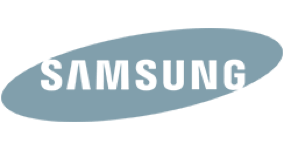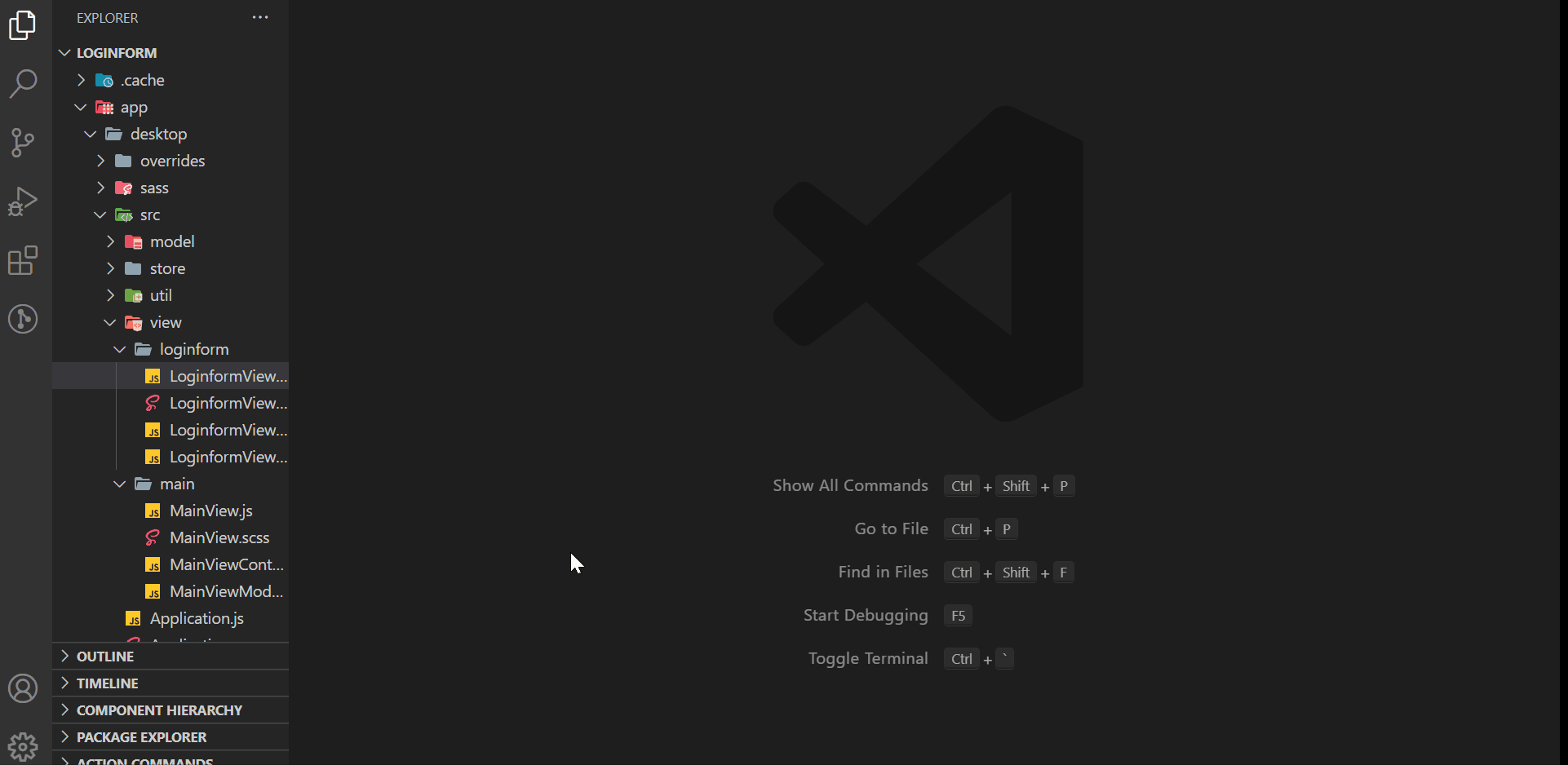Feature-Rich, Lightweight VS Code Extension to Speed Up the Development of Ext JS Apps
Create powerful Sencha web apps in less time with the same code efficacy.
Visual Studio Code is a lightweight but powerful source code editor that runs on your desktop and is available for Windows, macOS, and Linux. It supports many features for JavaScript and Node.js development. In addition to these core features, to facilitate Ext JS development, this extension provides the ability to create boilerplate code, a customized editor, and live previews of Ext views.

View Modes

Zooming
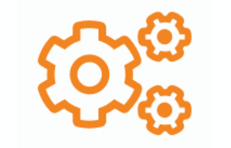
Sencha Toolbox Reposition
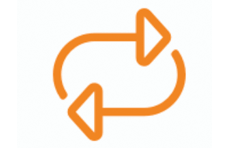
Action Commands

Color Themes

UX Components
Intuitive and User-Friendly Intraface to Start Building Blazing Fast Applications
Provides all Sencha Ext JS features with an easy to use drag-and-drop low-code editor

Create New Ext JS Application
filling out a simple form. In the form, you can enter the application name, the path to generate
the app, the theme, template, toolkit, Ext-gen version, and packages. A sample application will
be generated based on your selections.
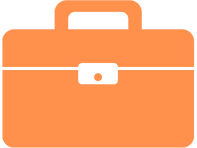
Powerful Toolbox
configurations. Adding components to the canvas is as easy as dragging them from the toolbox. By
binding events and assigning functions to the desired component, the design and code views will
automatically reflect changes as you type.
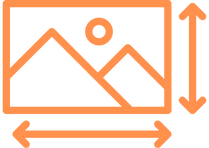
Screen Resolution Selector
or set your custom screen width and height and observe how components will appear at these
resolutions.
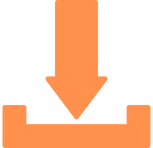
Package Explorer
download and installation. You may manually install packages or use the one-click installer.
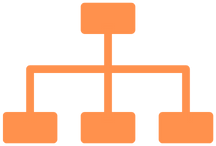
Component Hierarchy
component from parent to child.

New View Generator
view. The folder structure will be autocreated along with the associated View, ViewModel,
ViewController, and SCSS files.
Download Rapid Ext JS Beta
By registering, you confirm that you agree to the processing of your personal data by Sencha Inc as described in the Privacy Statement. Sencha is part of the Idera group and may share your information with its parent company Idera, Inc., and its affiliates. For further details on how your data is used, stored, and shared, please review our Privacy Statement.
60% of Fortune 100 Companies Rely on Sencha
Thousands of global developers across Fortune 500
companies, governments, banks,
and organizations trust Rapid Ext JS to build their applications.