Announcing Sencha Blink 1.0
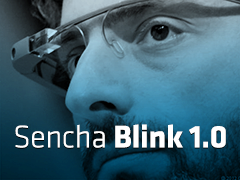 Today we’re pleased to announce the first release of Sencha Blink, a cross platform UI toolkit for the coming wave of spectacle-based devices. Sencha Blink offers a full set of display components, fully abstracted eye events (using the new W3C HTML5 Eye Events), and a rich set of image query primitives. It also offers a breakthrough input system that replaces traditional keyboard entry based on eye blinks. Sencha Blink currently supports Google Glass, but we hope to soon support the forthcoming Apple iPane, and Microsoft EyeWindows Premium Home Edition.
Today we’re pleased to announce the first release of Sencha Blink, a cross platform UI toolkit for the coming wave of spectacle-based devices. Sencha Blink offers a full set of display components, fully abstracted eye events (using the new W3C HTML5 Eye Events), and a rich set of image query primitives. It also offers a breakthrough input system that replaces traditional keyboard entry based on eye blinks. Sencha Blink currently supports Google Glass, but we hope to soon support the forthcoming Apple iPane, and Microsoft EyeWindows Premium Home Edition.
Display Components
Sencha Blink’s flagship component is the Ext.grid.eyeGrid (xtype: eyegrid), a port of the Ext JS grid to spectacle-based devices. Scrolling an eyeGrid is as simple as focusing on the scrollbar and then making a quick eyeroll. Activation time thresholds can be specified in the configuration. Cut and paste is activated by glaring at the target cell, pinching your eye shut and then re-opening your eye while focused on the destination cell. In our usability tests, no more than 1 minute of practice was required to achieve a 95% success rate with this operation.
But what makes Sencha Blink most exciting is our system of transparent overlays. We use Canvas and hardware-accelerated real-time image filtering to automatically tag appropriate elements in the currently viewed scene. We’re shipping the following example overlays to better power your applications.
- HomelessOrHipster: an overlay that correctly identifies over 90% of the time whether that guy is wearing expensive vintage clothes or is actually homeless.
- SprayTan: this overlay selectively desaturates the orange glow from spraytan using ColorMatrix transforms. We’ve made this even more accurate by using the CIELab color space rather than the traditional RGB space.
- FoodOrMole: if you’ve ever done the “you’ve got food on your cheek” gesture, only to find out that the person actually has a mole, you’ll recognize the utility of this overlay.
- FiveSecondRule: whenever some food item falls from your hands, we object track and clock the amount of time that food object has been on the ground. Of course, you can use configurations if you follow a TenSecondRule.
Stay tuned for tutorials on how to create your own custom overlays.
xtype:’eyegrid’,
config:{
overlay:’hipsterorhomeless’,
sensitivity:’medium’,
vendor:’googleglasses’
},
listeners:{
onBlink:myOnBlinkHandler
}
}
Eye Gestures
Since each spectacle device ships incompatible gestures (the Google Glass onStare vs. the iPane onGlare) we’ve shipped a set of gesture abstractions. Sencha Blink 1.0 supports the following gestures: onPinch, onEyeRoll, onFlutter, onOgle, onGaze, onWink, onDoubleTake. For standard usage see our “Staring Match” demo application.
Innovative Keyboard Replacement
Sencha Blink ships an amazing replacement for traditional keyboard input: the Morser component. Users can activate this component by simply blinking the Morse Code sequence for “Open Keyboard”. Once this occurs a keyboard overlay will pop up, ready to receive Morse Code input via eye blinks. With the layout system we’re known for, Blink components know how to move out of the way and beautifully reflow the “document” to adapt for the Morser keyboard.
And Even More
We’re also announcing two optional accessories that work with Sencha Blink. The first is “KeepItDown” — a powerful loudspeaker equipped with a System on a Chip. If the user’s environment is too noisy for audio input, KeepItDown will blare “Hey guys can you keep it down, I’m trying to use my [device name]”. The whine level is configurable. The second is “Hide-My-Glasses” a clever accessory that disguises your user’s spectacle under a wig and pirate patch. We even have an early adopter.

Start Your Engines
We’re excited to launch Sencha Blink. We look forward to seeing your furious Morse Code blinks on the streets soon!

We’re excited to announce the official release of Rapid Ext JS 1.0, a revolutionary low-code…

The Sencha team is pleased to announce the availability of Sencha Architect version 4.3.6. Building…

Sencha, a leader in JavaScript developer tools for building cross-platform and enterprise web applications, is…












