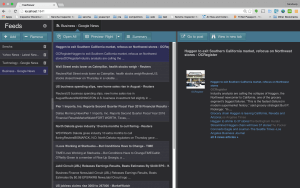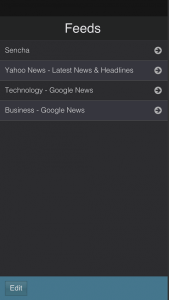Sencha Theming Contest: Announcing Third Place Winner – Erin Knight
Thank you to everyone who participated in our Sencha Theming Contest! We received some very well-designed and creative submissions. Our goal was to highlight how easy it is to use the new features in Ext JS 6 such as Fashion and new tools such as Sencha Inspector to modify the theme of an existing application. For the contest, we used the feed viewer application. We’ll be highlighting each of our three contest winners in this blog series.
Third Place Winner
Today, we are very pleased to announce that Erin Knight is our Third Place Winner. The following are some screenshots of Erin’s submission.
Classic View:
Modern View:
Our contest judges included product managers, engineers, and key members of our UX team. What they liked most about this design was:
- Creative design for tabs – especially the lip detail
- Good use of fonts
- Good styling of the template – margins and padding
If you would like to leverage Erin’s great design, you can access the package here.
How Erin Created Her Design
We asked Erin to answer a few questions about her experience with Ext JS and the process she went through to create her design.
How much experience do you have with Sass?
I first used Sass when styling Ext JS 4 apps and have used it since then.
Where did you get your inspiration for the design?
I knew I wanted to make a dark theme, because I hadn’t seen any default Sencha themes like that. Because it extends the Ext JS Neptune theme, I wanted to create a cool, outer space feel, and named mine “Vega”. I picked complementary shades of grey, blue, and teal to make a cohesive theme.
Describe the process of how you created this theme.
I started out by identifying what I didn’t like about the default app. In particular, where things looked too cluttered, or where functionality was unclear for a user. Next, I created mockups in Illustrator of what each screen would look like for both desktop and mobile. After I had visual designs to work from, I kept the Inspector open with Fashion to identify the variables I would need to change to match my visual designs.
Describe your overall experience in theming the app.
This was my first experience with Ext JS 6, so it was fun to play around with Sencha Inspector and Fashion. Every update of Inspector was more stable and easier to use. In my previous theming experiences, I had to live in the Sencha docs to find the right variable names. Using Inspector saves a ton of time because you don’t have to already know what you are looking for; you can search to find the right set of variables. This was also my first experience using any of the modern or touch components. It’s exciting to see how to develop a single app that can have both views.
About Erin:
Erin is currently a front-end developer at Headspring. At her previous job, she used Ext JS daily to develop enterprise apps. She has done full-time web application development for 2 years, focusing primarily on Ext JS.

We’re excited to announce the official release of Rapid Ext JS 1.0, a revolutionary low-code…

The Sencha team is pleased to announce the availability of Sencha Architect version 4.3.6. Building…

Sencha, a leader in JavaScript developer tools for building cross-platform and enterprise web applications, is…