Ext Designer 1.2 is Now Available
We are incredibly excited to announce the general availability of Ext Designer 1.2 with Ext JS 4 support. Ext Designer 1.2 is the culmination of many months of work and we believe it’s the most powerful release of Designer so far.
Before we dive into the details of this release, we would like to thank some of our community members who helped test the beta builds of Ext Designer. They are: Arunosaur, berntkau, bwmatthews, Cybjorg, dorgan, ewl2, Francois Lecroart, gdewey, hschaefer123, icvg, mfearby, MeDavid, mihaip007, ofueckert, ryland, samoas, welshcathy and last but not least wemerson.januario. A big thank you for helping us find and fix bugs, we really appreciate your help. (By the way, if you’re interested in helping us full-time, please check our careers page.)
What’s new for this release:
h3. Support for Ext JS 4
 We know you’ve anxiously awaited support for Ext JS 4, and Ext Designer 1.2 delivers. We’re excited to provide our community with a powerful workspace to visually create your Ext JS interfaces.
We know you’ve anxiously awaited support for Ext JS 4, and Ext Designer 1.2 delivers. We’re excited to provide our community with a powerful workspace to visually create your Ext JS interfaces.
Please note that while you can load your old Ext JS 3.x projects in Designer 1.2, it’s not possible to automatically update the code to Ext JS 4. Due to the differences between Ext JS 3 and Ext JS 4, an automatic code update would require more manual intervention than to simply re-create the project in the new framework.
For a complete list of new features that came with the support of Ext JS 4, take a look here.
h3. Improved Documentation
 Previous versions of Ext Designer shipped with individual manuals that described working with Layouts, Components, Stores, etc. Not only was there a lot of repetition in the docs, finding information wasn’t very easy. In Ext Designer 1.2, we have a single, easy-to-use, and beautifully crafted manual that you can read on screen or print for your convenience. The table of contents and indexes are improved to help you find the information you need quickly.
Previous versions of Ext Designer shipped with individual manuals that described working with Layouts, Components, Stores, etc. Not only was there a lot of repetition in the docs, finding information wasn’t very easy. In Ext Designer 1.2, we have a single, easy-to-use, and beautifully crafted manual that you can read on screen or print for your convenience. The table of contents and indexes are improved to help you find the information you need quickly.
While documentation is never done, this is a huge leap forward in the quality of documentation that accompanies Ext Designer and we hope that you find it useful.
h3. Discounted Price and New 30-Day Trial
![]() With the GA release of Ext Designer 1.2, we’re offering a special discounted of $219 for a single developer license – an $80 savings through September 30, 2011. When you’re ready to purchase our Designer license, visit our online store. We’re also please to announce that we’ve extended the Ext Designer trial from 15 days to 30 days.
With the GA release of Ext Designer 1.2, we’re offering a special discounted of $219 for a single developer license – an $80 savings through September 30, 2011. When you’re ready to purchase our Designer license, visit our online store. We’re also please to announce that we’ve extended the Ext Designer trial from 15 days to 30 days.
And, for our existing Ext Designer users in trial mode, we reset all trial periods. Go ahead and test Designer once again! You simply need to log in with your Sencha username and password, the trial reset will happen automatically.
h3. Download Designer
Designer 1.2 is the biggest and best Designer release to date, but we’re not standing still. While you’re busy exploring all the new features of Ext JS 4, we’re already at work to bring you Designer 2.0 which will enable support for Sencha Touch among other features to make Designer an even better design and development tool.
Go ahead and download Ext Designer 1.2 now and join us in the forums. We love hearing your feedback!
For a full list of updates and bug fixes, please refer to the changelog.

The Sencha team is pleased to announce the latest Ext JS version 7.8 release. Following…
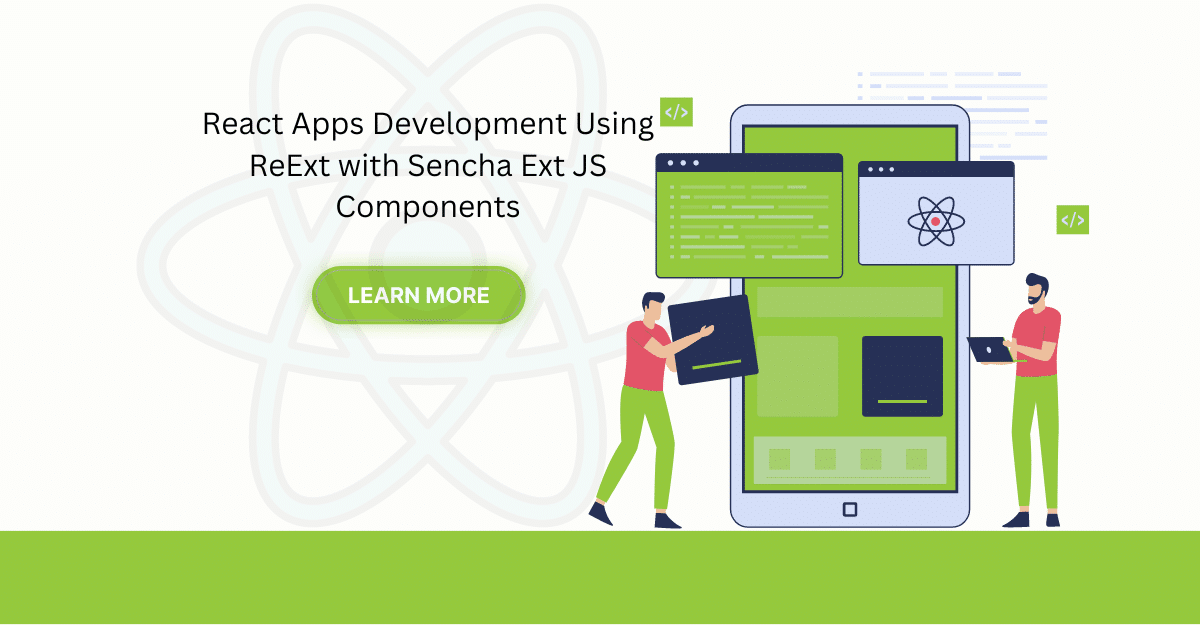
The world is moving fast towards online businesses. Businesses are established online via social media,…

In modern software development, unit testing has become an essential practice to ensure the quality…



 Rapid Ext JS
Rapid Ext JS











