Rapid Ext JS Beta Has Arrived!

We’re very excited to announce the release of the Rapid Ext JS beta version. In this version, you will get the chance to try this brand-new, high-performance tool firsthand. If you are already familiar with Sencha Ext JS, then you surely will be as excited as we are to welcome the newest member, Sencha Rapid Ext JS! It is a powerful low-code editor that will speed up your development with Ext JS to record time.
So let’s jump right to the highlights of Rapid Ext JS!
What’s Rapid Ext JS?
The low-code editor that speeds up developing Ext JS applications with simple drag and drop
Rapid Ext JS is a Visual Studio Code extension that aids in the rapid development of Ext JS applications. This lightweight GUI extension will help developers minimize hand-coding efforts with a low-code editor. The extension will provide support for 140+ Ext JS components that will enable quick drag and drop, edit configs with real-time preview, and more options.
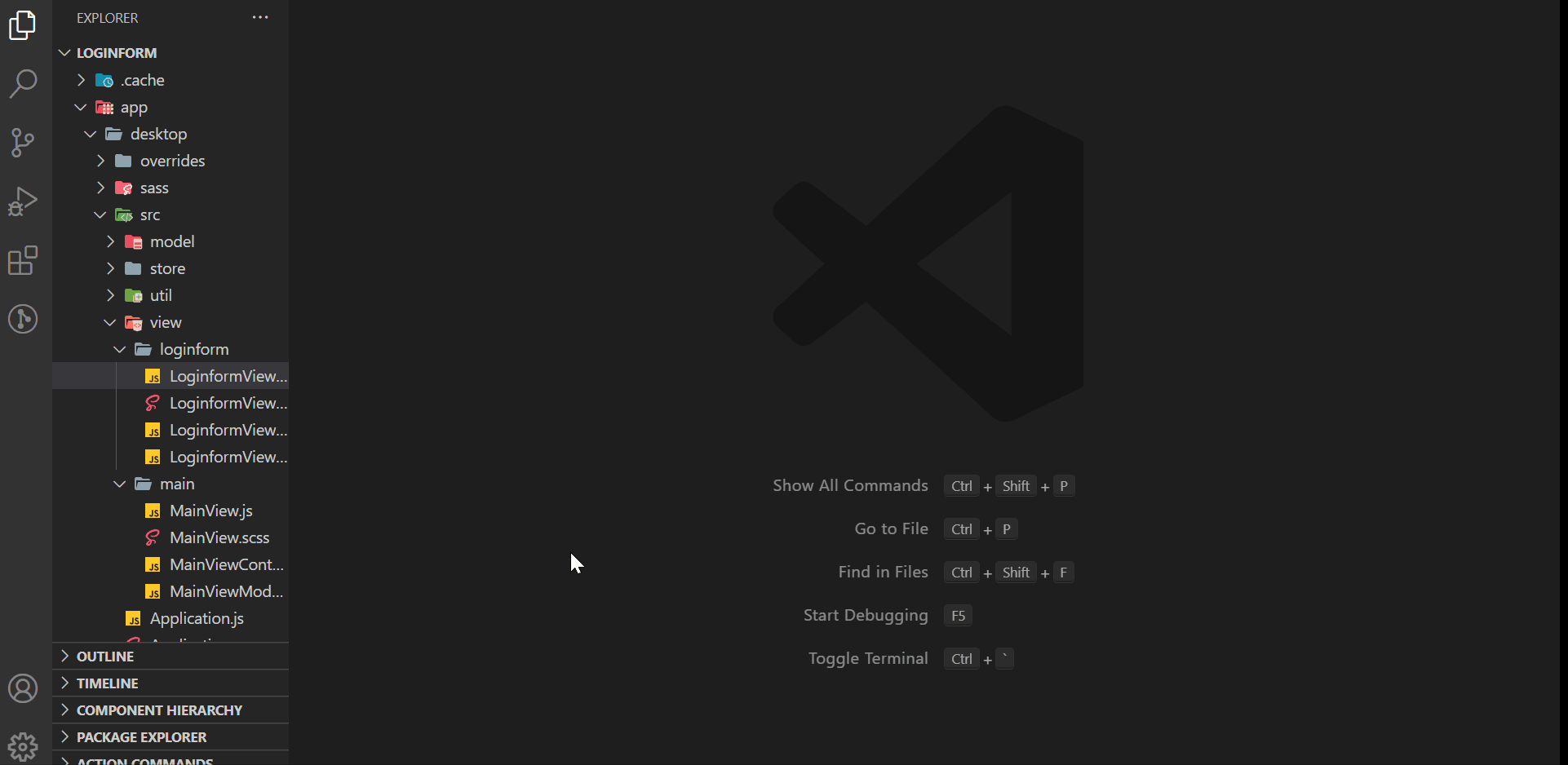
Write Less Code with the Same Efficacy
Rapid Ext JS is built with extensibility in mind. From the UI to the editing experience, almost every part of VS Code is customized and enhanced through the extension. Since many core features of VS Code are built as extensions and use the same extension API, building multiple feature-rich, lightweight VS Code extensions is definitely going to reduce the development efforts.
With Visual Studio Code running on your desktop and available for Windows, macOS, and Linux, Rapid Ext JS supports many features for front-end development. In addition to these core features, this extension provides the ability to create boilerplate code, a customized editor, and live previews of Ext views to facilitate Ext JS development.
Low-Code Tooling with Rich Features
Rapid Ext JS offers a great number of the same features as Ext JS. The only difference is that you can now write less code in less time and still get all the features in the pocket. The features include the following:
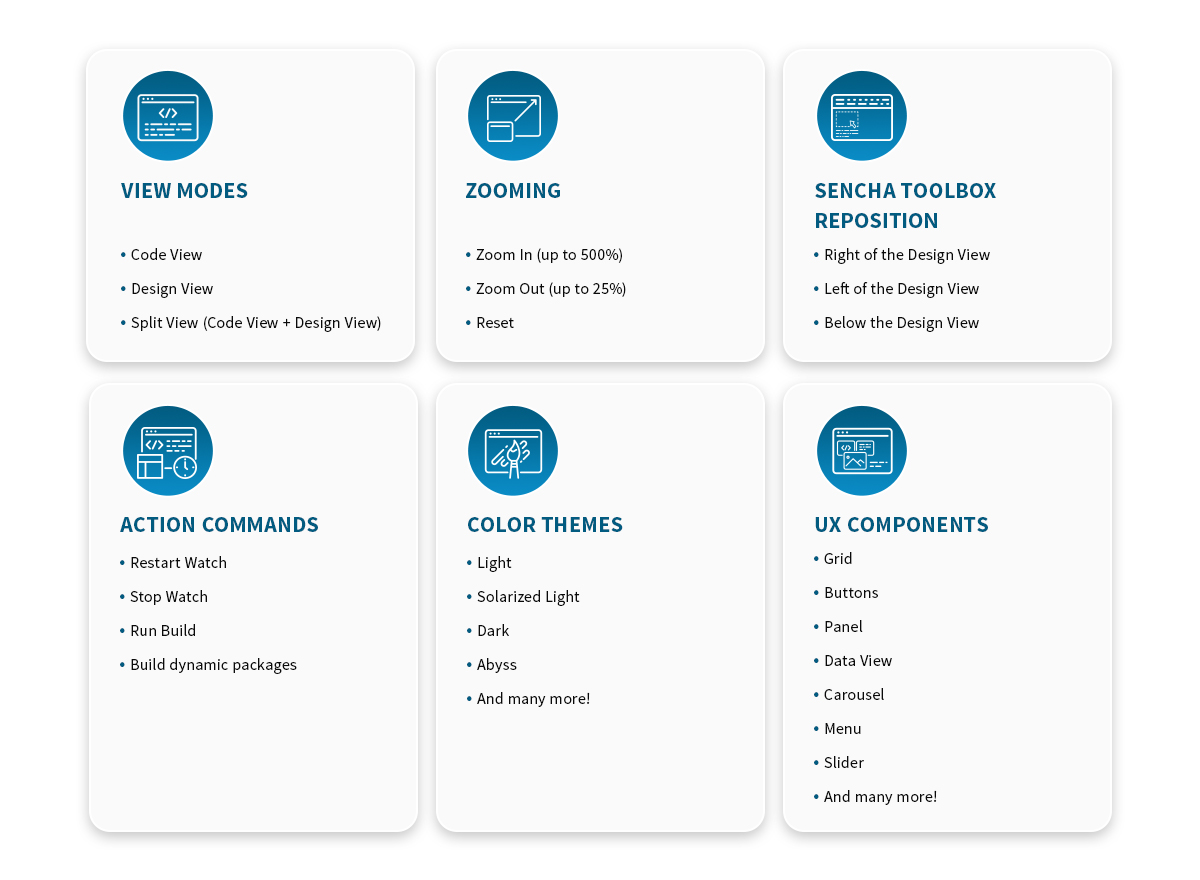
Please refer to the Rapid Ext JS Documentation for further details.
Build an Intuitive and User-Friendly Rapid Application
Rapid Ext JS provides all Sencha Ext JS features with simple drag and drop, such as
- Create New Ext JS Project
- Powerful Toolbox
- Screen Resolution Selector
- New View Generator
- Package Explorer
- Component Hierarchy
Create New Ext JS Project
Lets you easily open an existing application or create one by filling out a simple form.
Powerful Toolbox and Screen Resolution Selector
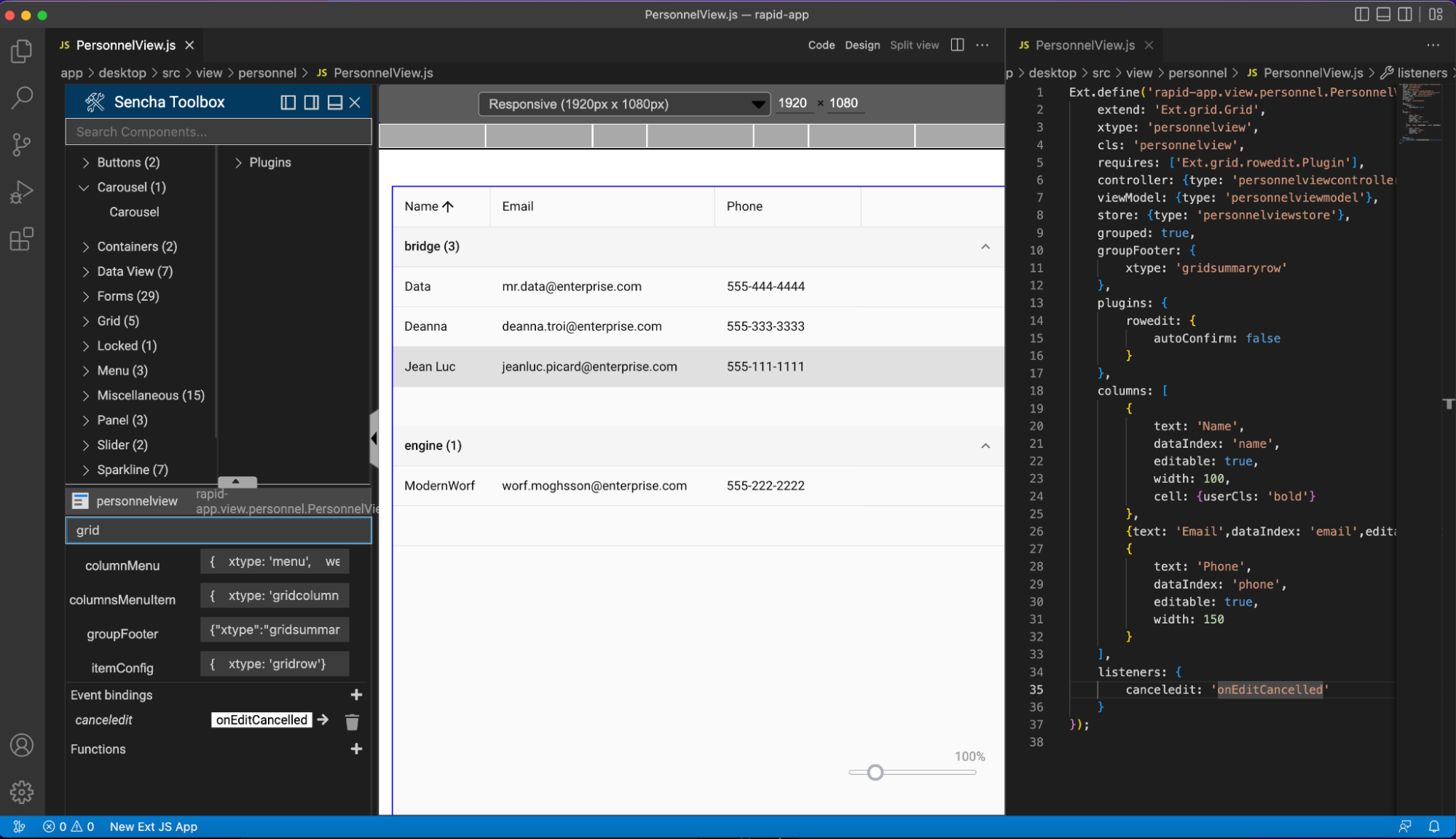
The Sencha Toolbox provides a list of components and configurations, and you can choose different device screen resolutions or set your custom screen from the Screen Resolution Selector.
A peek at Powerful Toolbox, Screen Resolution Selector, Package Explorer, and Component Hierarchy in Rapid Ext JS:
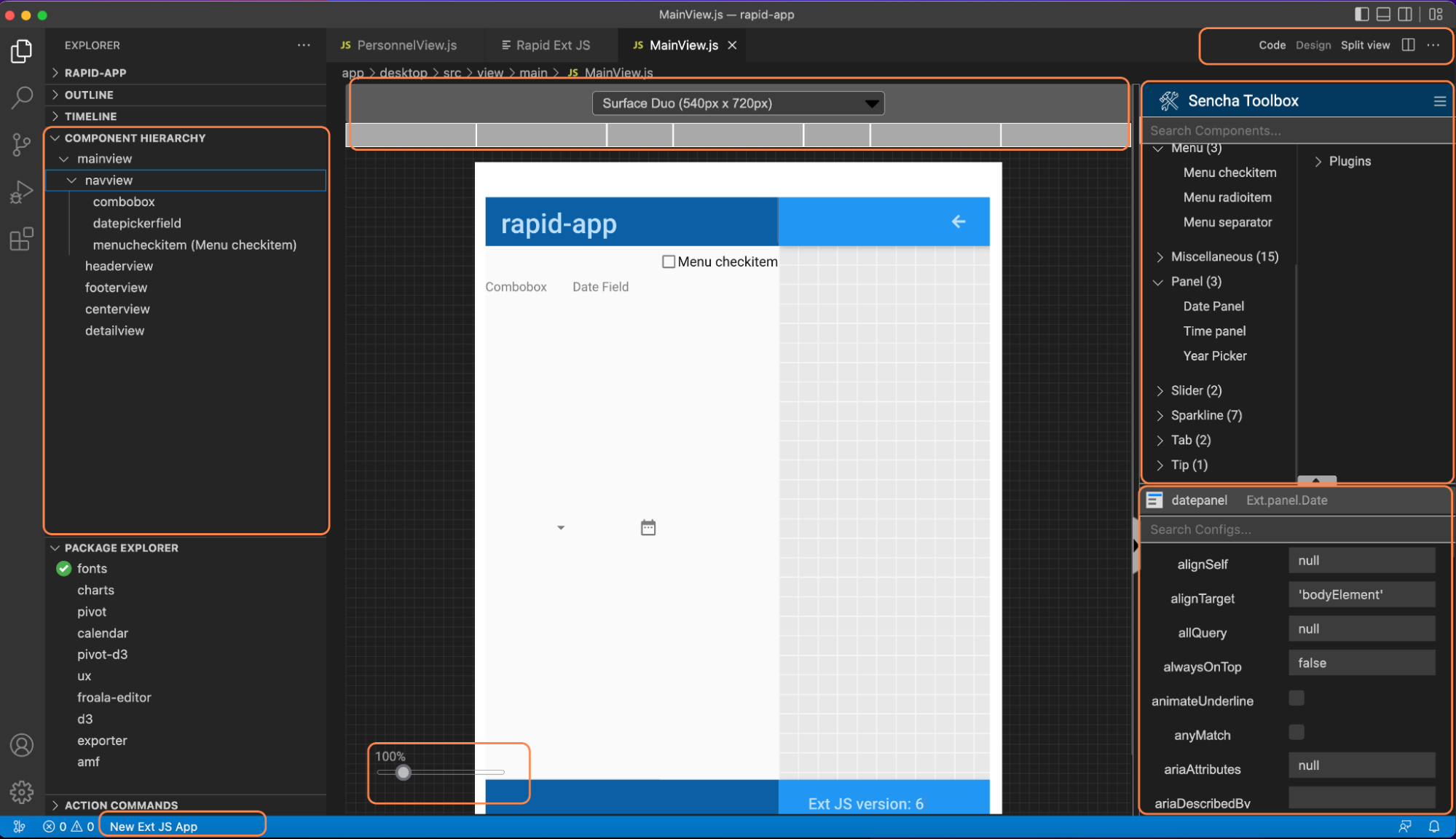
With Sencha Toolbox which provides a list of components and configurations, adding components to the canvas is as easy as dragging them from the toolbox. Also, You can choose from different device screen resolutions or set your custom screen dimensions, and observe how components appear at these resolutions. Moreover, the Package Explorer provides the convenience for you to install packages, and our component hierarchy shows the tree structure of the components which makes the whole coding experience a breeze.
New View Generator
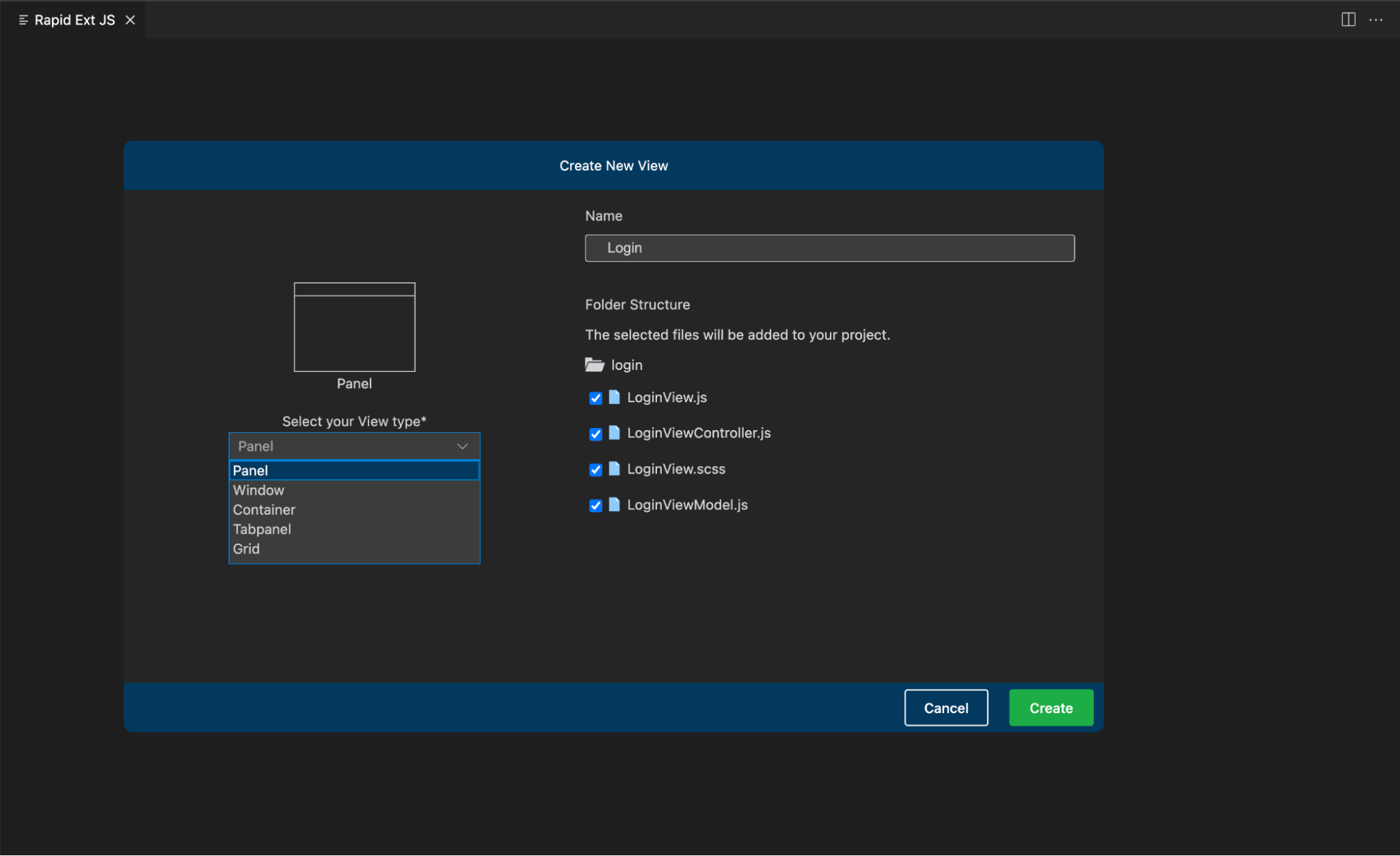
Easily generates a panel, container, tab panel, or grid view. The folder structure will be auto-created along with the associated View, ViewModel, ViewController, and SCSS files.
Final Thought
Sencha is beyond excited to introduce you to this new Visual Studio Code extension to aid in the rapid development of Ext JS apps.
Our goal is to provide you with continual support through quality and performance enhancements. If you have any feedback or questions, drop us a note here or get in touch.
*Features are not committed until completed and GA released.
Ready to check out Rapid Ext JS Beta?
We are working hard to serve our community in all areas better. Please do try out our new Rapid Ext JS beta by following the download link and other useful links:
- DOWNLOAD RAPID EXT JS BETA
- GETTING STARTED GUIDES
- CHECK OUT THE UPDATED RESOURCE CENTER
- EXT JS EXAMPLES
As always, your feedback matters! Please let us know your thoughts by dropping us an email at product@sencha.com. Also, be sure to follow us on Twitter and our YouTube Channel for updates. Until next time, let’s build great apps and happy coding.
Join the Sencha Discord Server
Are you looking for community engagement? Want to help, learn, and share with many Rapid Ext JS experts? Join Sencha Discord Server now for free and be part of our community!
- Sencha MVPs are there
- Sencha developers are there
- Expand awareness of Sencha products
- Community engagement and contributions
- And more …

We’re excited to announce the official release of Rapid Ext JS 1.0, a revolutionary low-code…

The Sencha team is pleased to announce the availability of Sencha Architect version 4.3.6. Building…

Sencha, a leader in JavaScript developer tools for building cross-platform and enterprise web applications, is…












