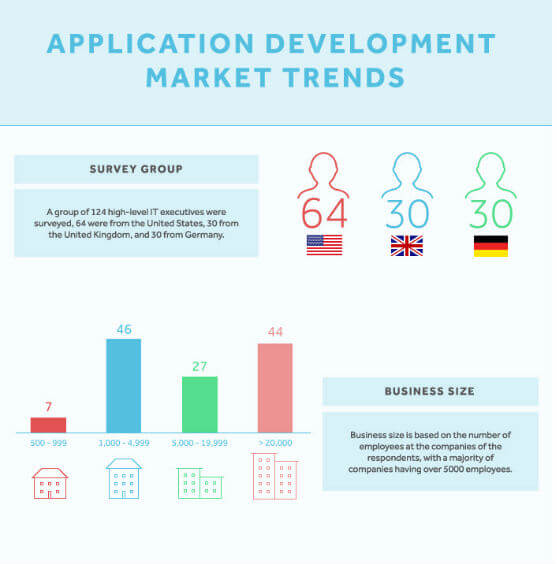One of the biggest challenges for web apps has been that they didn’t look and feel like native apps. Web apps have historically had poor offline capabilities, performance limitations, and almost no access to internal or external hardware. These limitations…
Subscribe to our newsletter
Be the first to learn about new Sencha resources and tips.