Subscribe to our newsletter
Be the first to learn about new Sencha resources and tips.
Try the new tool Rapid Ext JS, now available! Learn More

We’re very excited to announce the release of the Rapid Ext JS beta version. In this version, you will get the chance to try this brand-new, high-performance tool firsthand. If you are already familiar with Sencha Ext JS, then you…

After the long Covid-19 has finally come to the end, we are happy to bring back Sencha Day to Europe! With a whole day pre-conference training focusing on the Sencha framework and web development, we have a few good reasons…

JavaScript frameworks provide JavaScript developers with the fundamental building blocks for creating JavaScript applications. This relieves JavaScript developers from the stress of building everything from scratch since they can use an operational framework to get things moving. However, Javascript developers…

We are somehow already approaching the midpoint of 2022, and we are incredibly proud of what we have accomplished to start the year. That sense of pride is matched only by the level of enthusiasm we hold for the months…
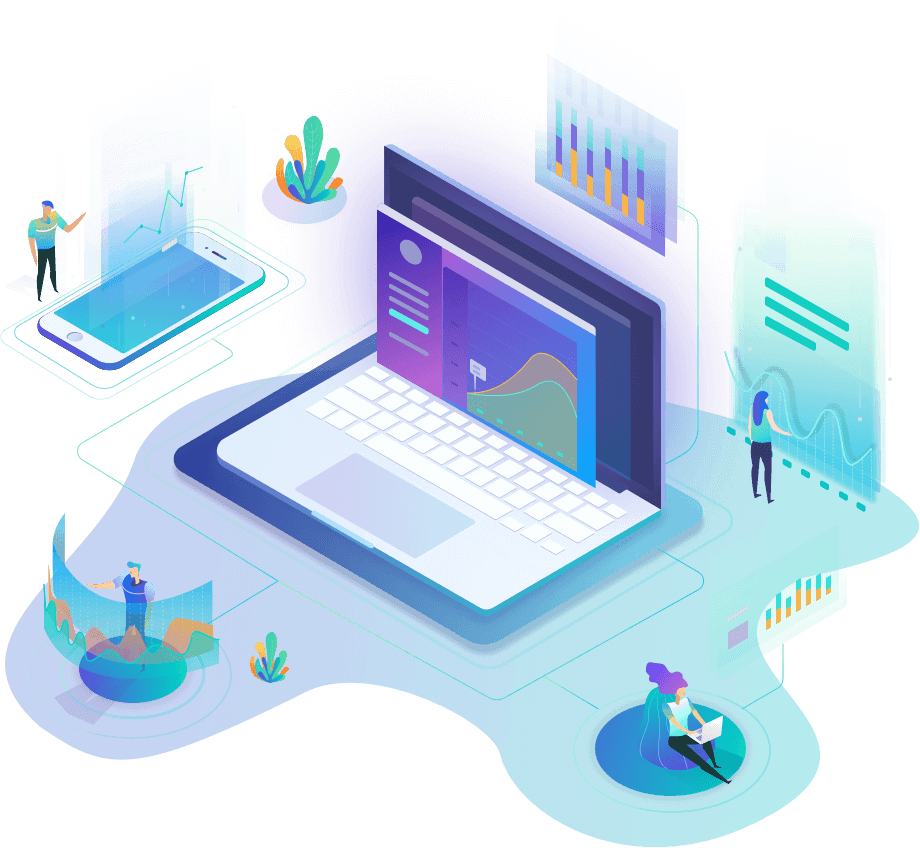
In this third article of the 6-part “Ext JS Grid Customization” blog series we focus on using row editing methods to customize a data grid. If you missed reading Part 1 and 2 of the series, take a quick read…

type Query { getUsers( limit: Int offset: Int orderBy: String filter: String ): Users user(id: Int!): User } type Mutation { createUser(createUserInput: CreateUserInput!): Int updateUser( id: Int! updateUserInput: UpdateUserInput! ): Int deleteUser(id: Int!): Int } type User { id:…

DeveloperWeek Conferences are known to bring forward the best talks, workshops and a wealth of knowledge about the hottest technology trends. DevWeek Austin held during the first week of Nov’19 was no exception—a great event with plenty of visionary talks,…
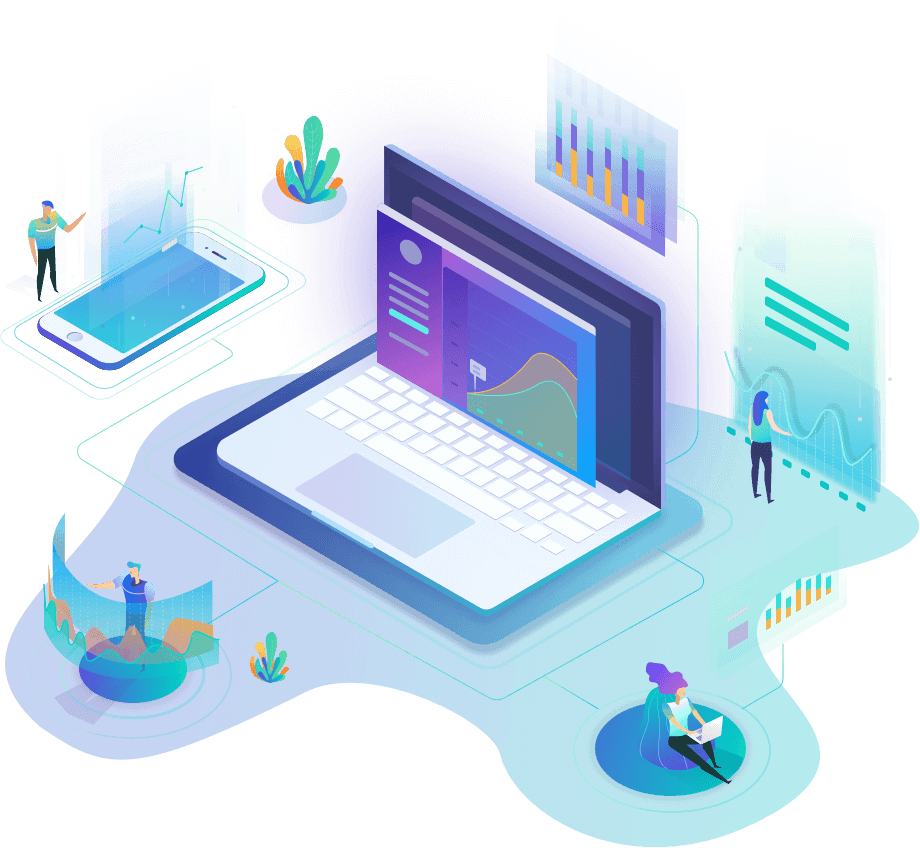
In this third article of the 6-part “Ext JS Grid Customization” blog series we focus on using row editing methods to customize a data grid. If you missed reading Part 1 and 2 of the series, take a quick read…

全6回構成の「Ext JS Data Gridカスタマイズ」ブログシリーズの最初の記事では、GridやColumnのプロパティをカスタマイズしてデータグリッドを外観や機能を変更する方法を説明しました。この記事ではデータ表示用のメソッドグリッドを用いてデータグリッドをすばやくカスタマイズする方法を説明します。 ここで使用するグリッドの例ではNBA 2020プレイヤーのレーティングを表示します。 このブログでは、「グループ化のメソッド」を使用したグリッドのカスタマイズについて説明します グループ化されたグリッド グループ化されたグリッドは、フィールドのデータによるグループ化を実現し、行/列データの見やすい表示を提供します。 この機能を有効にするコードは次のとおりです。 1.グリッド構成で grouping の features をアクティブにします。 features: [{ ftype: 'grouping' }], 2.ストアのコンフィグで groupField を定義します。 store: { model: 'Player', //グループ化するフィールドを指定する groupField: 'team', data: [/* ... */] }, 3.グリッドをカスタマイズします(ヘッダのカスタマイズやサマリ行の追加を行います) features: [{ ftype:…
Be the first to learn about new Sencha resources and tips.
