Announcing Sencha GXT 3.1

On behalf of the entire Sencha GXT team, I’m pleased to announce the general availability of Sencha GXT 3.1. It has been just over two months since we announced the public beta, and the feedback we received was tremendous. We have addressed several issues reported via the public beta forums. Thank you to all the beta testers. Your feedback has been really valuable.
GXT 3.1 introduces the new Theme Builder (a new tool for theming GXT applications), the Neptune theme built entirely using the Theme Builder, and adds support for GWT 2.6.
If you’re an existing Sencha GXT commercial customer with a valid Standard or Premium support subscription, you may download GXT 3.1 from the GXT upgrade page, or by logging into the Sencha support portal, or from our commercial Maven repository. We have also updated our docs to include guides for the new features.
If you are not an existing customer and would like to try GXT 3.1, please visit our download page or the GXT 3.1 GPL Maven repository. You’ll find everything you need to upgrade your projects or get started with a new one.
GXT 3.1 Theme Builder
The Theme Builder is a tool that saves simple configs in a file and generates a jar with all of the appearances necessary to theme a GXT app. It almost eliminates the need to manually theme each application. You can generate an entirely new theme at the framework level, and then reuse it across all your applications. We’re thrilled to hear from our early adopters that this feature will help them to achieve significant improvements in developer productivity.
The config files for the Theme Builder allow use of CSS3 values such as border radius and gradients, and the tool creates appearances that can be used across modern and legacy browsers. With over 350 configuration properties, almost all widgets and components available in GXT can be themed. For any widgets displaying text, the font family, size, color, weight can be specified via a single config. For widgets with borders, the color, width, style can also be specified. In many widgets, padding and spacing is configurable, as well as background colors, and sometimes even gradients.
The Theme Builder requires Java 7, but the code generated works beautifully with Java 6, and GXT 3.1 continues to support Java 6.
Neptune Theme
This release also includes the new Neptune theme, generated entirely using the Theme Builder, with no custom HTML, CSS, images or Java.
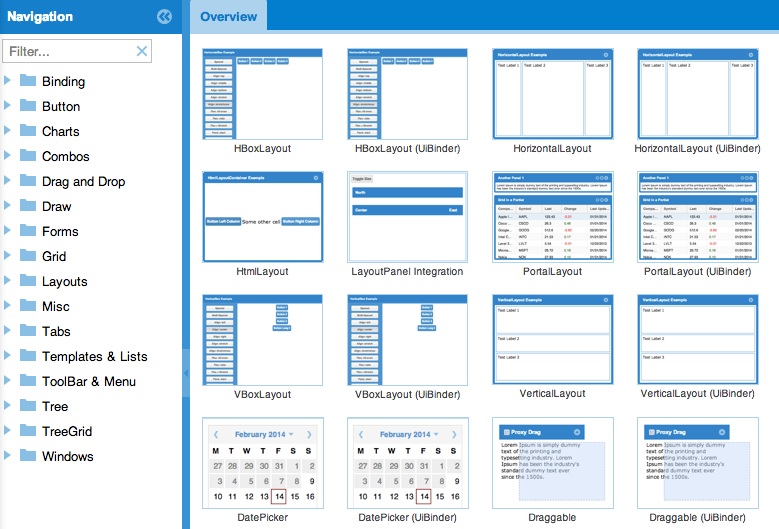
You can use Neptune (or whatever new theme you create) as your default theme by first moving to GXT 3.1 and then adding the gxt-theme-neptune.jar to your project. The following inherits statement needs to be added to your module file:
<inherits name="com.sencha.gxt.theme.neptune.Theme"/>
GWT 2.6
With GXT 3.1, we have added support for GWT 2.6, but it comes at the cost of breaking some compatibility with GWT versions 2.4 and 2.5. Any project that adopts GXT 3.1 will require GWT 2.6. Moving to GWT 2.6 comes with many fixes and improvements over GWT 2.5.1, which are documented in the GWT 2.6 release notes.
Also, we have removed official support for IE6 and IE7 in GXT 3.1 (because GWT 2.6 no longer supports these browsers). The code for IE6 and IE7 support is still included in the framework, so you can add support for IE6 and IE7 by compiling it yourself, but it will no longer be supported by Sencha.
We hope you enjoy the release, and we would like to hear how you use the Theme Builder to build amazing application experiences.

We’re excited to announce the official release of Rapid Ext JS 1.0, a revolutionary low-code…

The Sencha team is pleased to announce the availability of Sencha Architect version 4.3.6. Building…

Sencha, a leader in JavaScript developer tools for building cross-platform and enterprise web applications, is…












